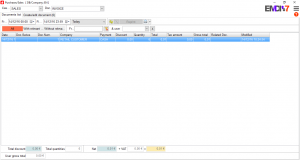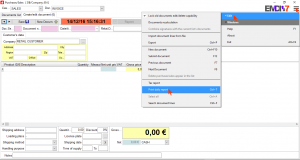A very powerful tool at PURCHASES / SALES tab is the detailed information of the documents and the documents transactions that have been performed.
Pressing DOCUMENTS LIST on the left, you will see the detailed list of the documents that have been printed from the first day of the program.
The unique ability in EMDI is the number of filters it has.
So you can restrict the list that will appear to you, based on the periods that already exist, but also you can choose a very particular period of the documents were printed. Additionally, you can restrict the results by specifying the type of document, also its connection to other documents relating to the same customer, partner or supplier.
To print the daily report,you can go to the menu top right of the window,then select edit and finaly print daily report. Then select which method you will use to save/print the document.