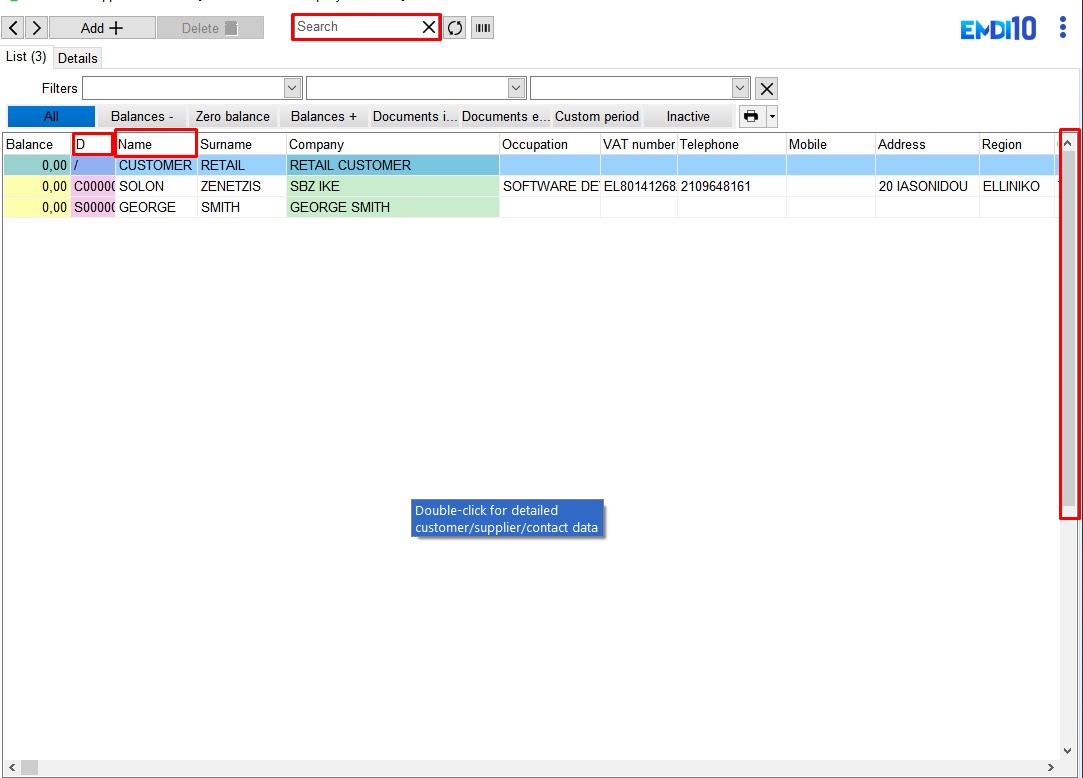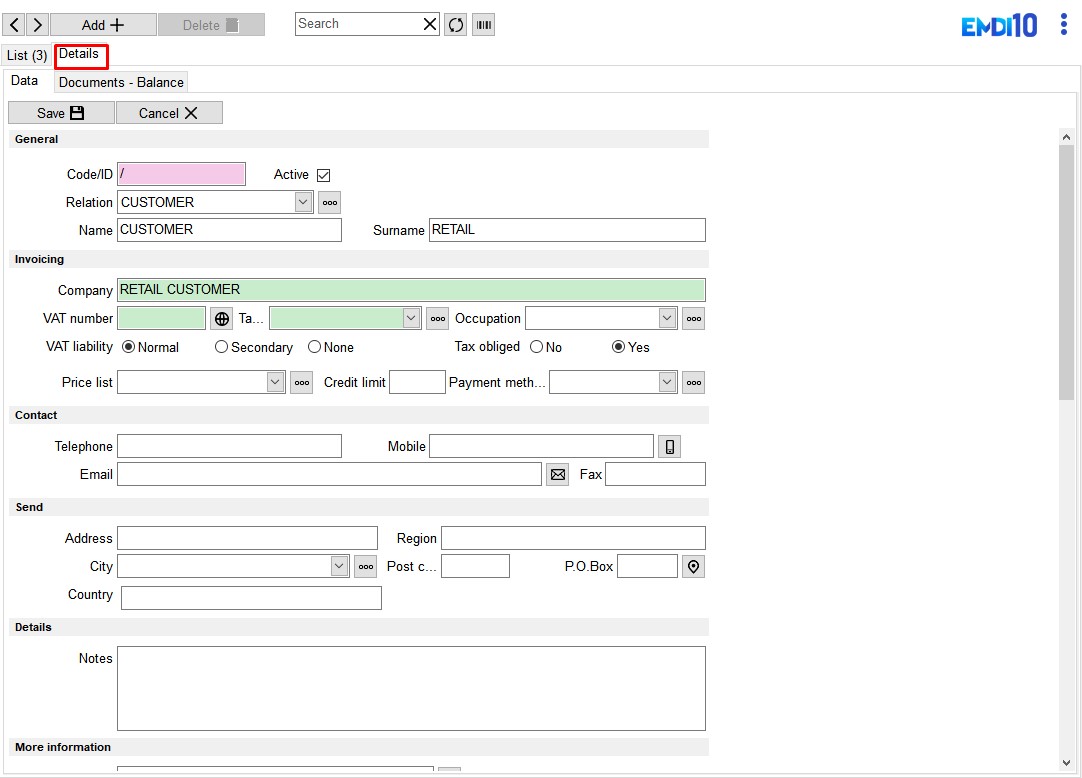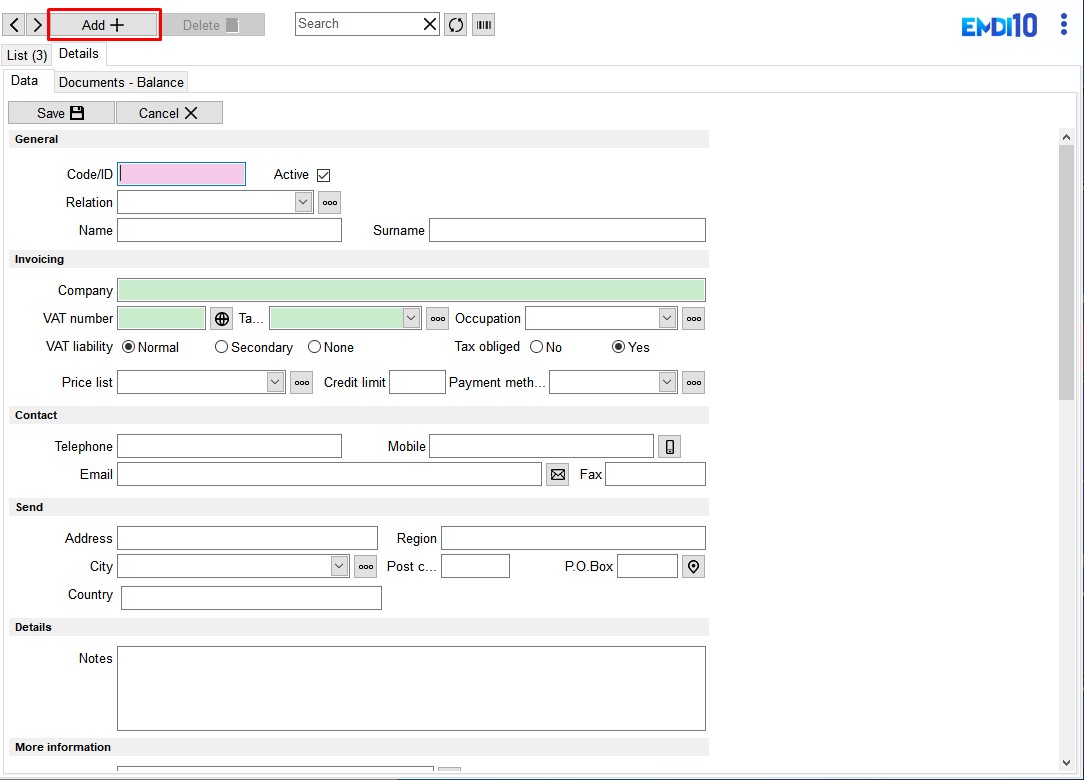In the “CLIENT LIST”, like the photo, you see the complete list of your customers.
By pressing the word “NAME” you sort them in alphabetical order and the word “D” by code. You can also find a customer based on any of its elements by typing in the “SEARCH” box the whole word, part of it or a combination of words (then you have to press the ENTER key).
With the navigation bar you can delete a customer, go directly to the first or last or previous or next.
When you have selected “DETAILS” you can enter or change a customer’s details:
Pressing the “ADD” key or F12 immediately creates a new folder.