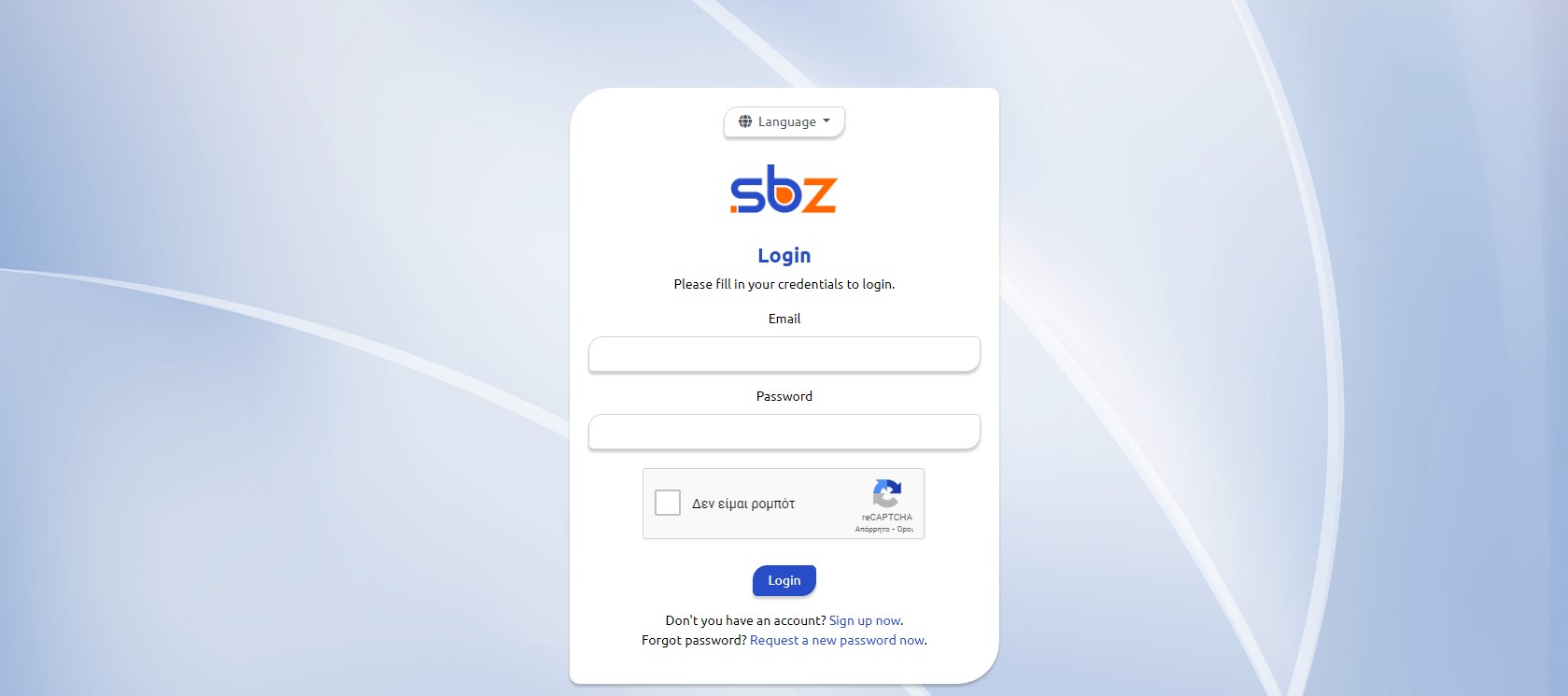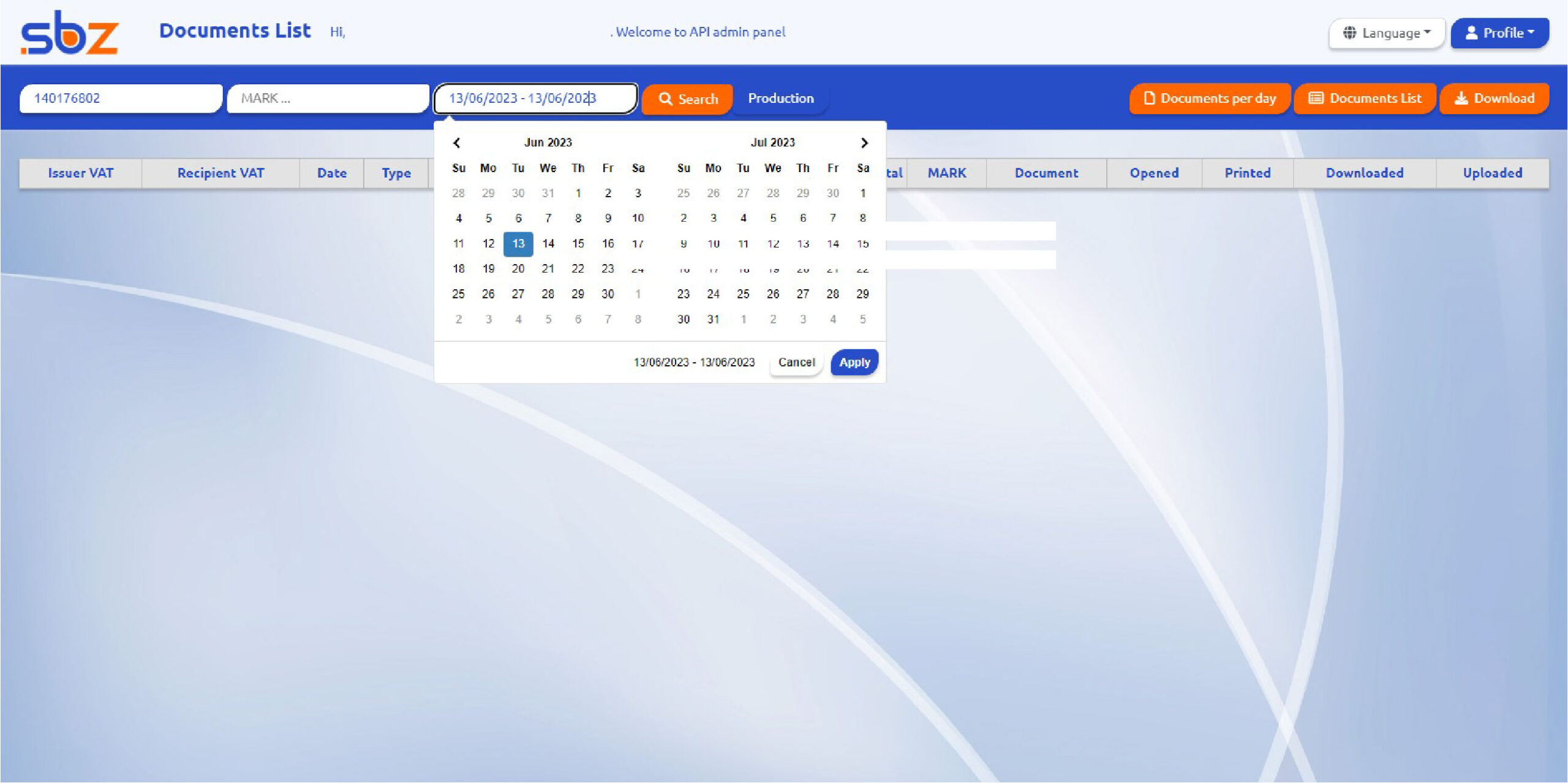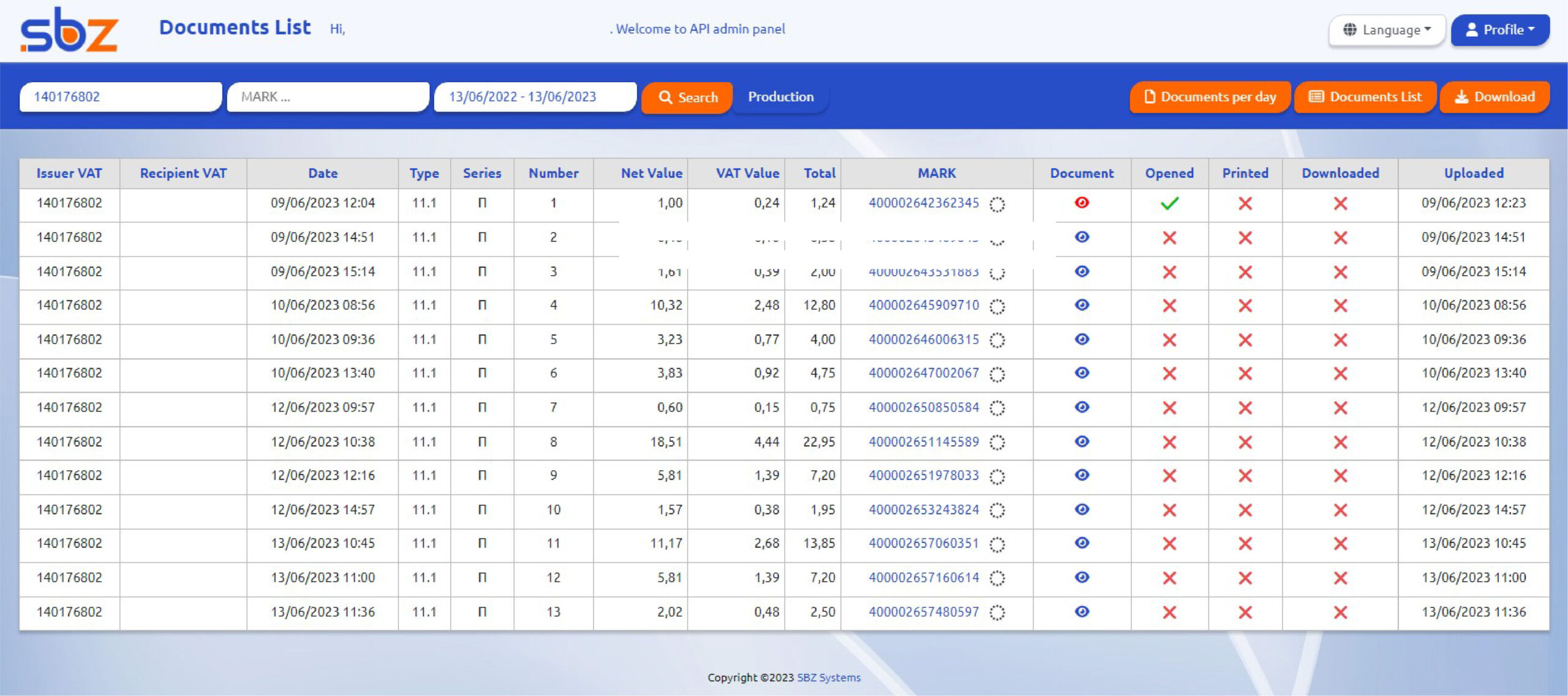We connect to the admin by selecting Login on the home page
We log in with our details
We select the period for which we want to display the documents that have received an electronic signature and press Search.
The document list appears
The list of documents is displayed. Clicking on the MARK column on the desired line, we see the XML of the document.
In the documents column we see the document that has been considered. If the icon is red, it means that there has been a loss of connection.
Finally, the Opened, Printed and Received columns inform us respectively, since we have sent the document by email to the customer, its status.