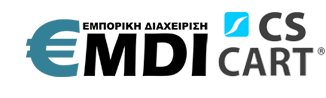The construction of the bridge connecting EMDI Business Management with CS CART e-commerce software has been successfully completed!
In particular, now there is the possibility for the EMDI Business Management to cooperate fully and efficiently with the websites and e-shops based on the CS CART e-commerce software, staying immediately updated with all changes, purchases, orders made through the e-shops , but also the customer list registered there.
How the eshop works in combination with our EMDI Business Management:
An order placed through your online store is immediately and automatically transferred to Business Management on your computer. At the same time, all the items that are already in your eshop are transferred, as well as the customers who have already registered or made purchases.
Accordingly, the availability of the warehouse is updated automatically and bidirectionally through the movements carried out from the electronic and from your physical store.
Thus, invoicing and maintaining your warehouse becomes much easier and faster.
So, for example, an order placed through your online store that uses the CS CART software is immediately and automatically transferred to EMDI Business Management on your computer and automatically informs you, without having to monitor the operation of the e- shop and without the fear of not paying attention or losing an order. In addition, all transactions carried out through the e-shop are automatically transferred through the bridge to EMDI Business Management. Accordingly, the availability of your warehouse is updated automatically and bidirectionally through the movements carried out by your online store.
The EMDI bridge with CS CART is open source software and is distributed free of charge, but the installation and configuration of the add-on by us on your computer and in your e-shop has a cost based on needs.
Contact us and benefit from this innovative technology, connecting your online sales with the EMDI Business Management program in an innovative and easy-to-use way!
You can download the bridge from here:
https://github.com/sbzsystems/emdi_bridges/blob/gh-pages/emdi_cs_bridge.php
Bridge setup instructions
E-SHOP SETTINGS
1. Upload the above .php file into the public_html directory of your website or e-shop, via FTP or file manager
SETTINGS IN EMDI BUSINESS MANAGEMENT
1. After uploading the bridge file to the ftp of your e-shop, you should proceed to configure EMDI, by selecting the SETTINGS of the program
2. After opening the program settings, go to the BRIDGE option from the options in the left vertical column of the settings
3. Here, you choose:
– Activation: YES
– Download list of documents: FROM FILE with filename code_*.txt
– Customer relationship: INTERNET CUSTOMER (if the specific customer category does not exist, create it through the Relationships option in the left settings menu)
– Check funds and value definition
– In the bridge address, enter the domain of your e-shop
– In the code field, fill in the connection code to the sql base of your e-shop
– In the link creation option, select CS-CART
4. After completing the above settings, your bridge is ready to work with EMDI Business Management
5. Extremely important thing to note is that the products MUST have exactly the same code in e-shop and EMDI Business Management so that orders, availability and documents are always updated correctly