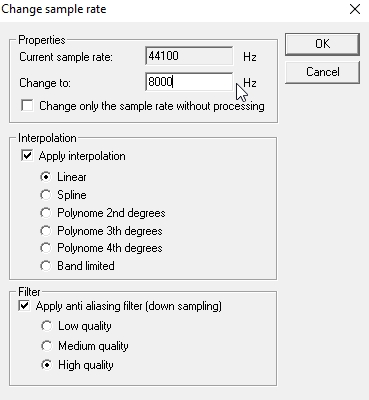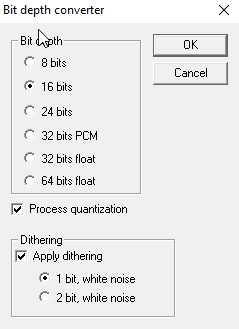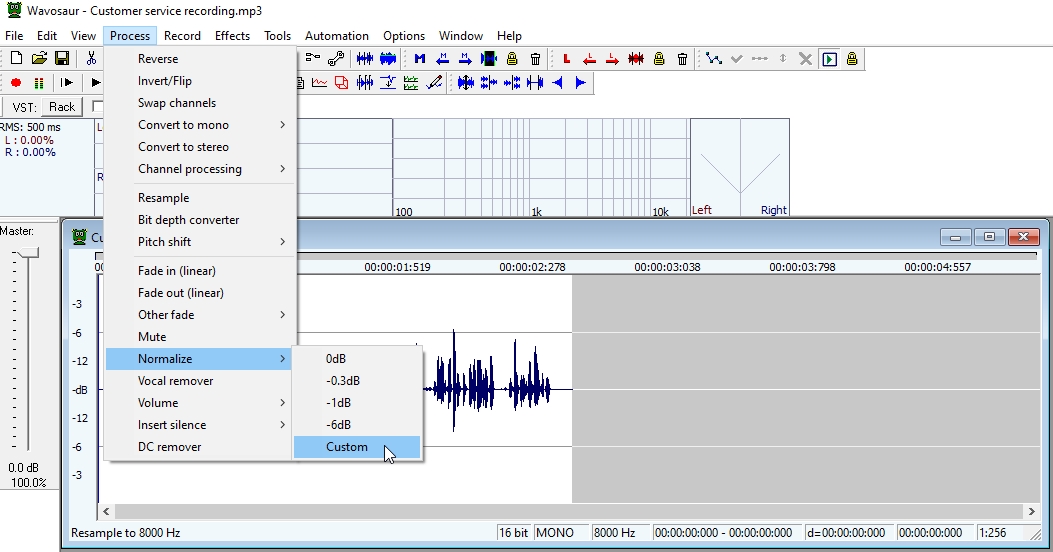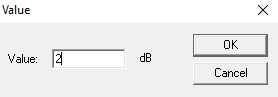First download Wavosaur from the following link https://www.wavosaur.com/download.php
the program doesn’t need installation and with it we can easily convert our recorded audio file for use in PBX.
- Open the file you want to edit.
2. Convert to mono from the following options: Process -> Convert to mono -> left only
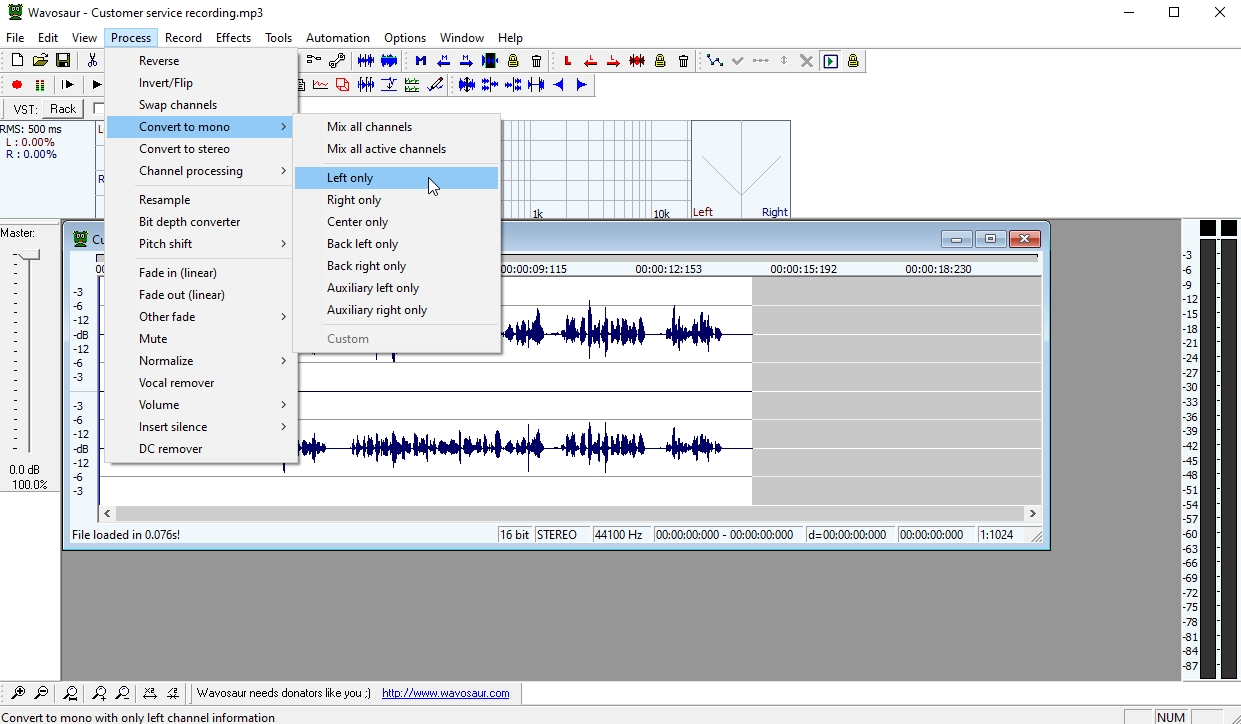
3.Change the sample rate to 8000 Hz from Process -> resample -> change to – 8000
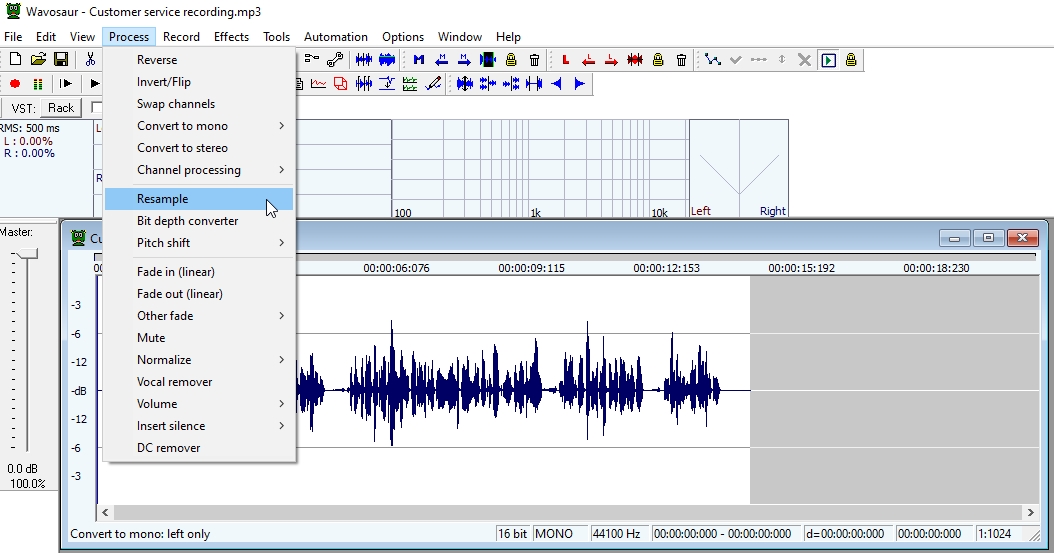
4.change the bitrate to 16 bit from : process->bit depth converter->change to->16
5. Normalise the volume to +2 db, from : process->normalize->custom->2
now save the file as wav. format.
- in some cases Wavosaur for mp3 must include lame_enc.dll