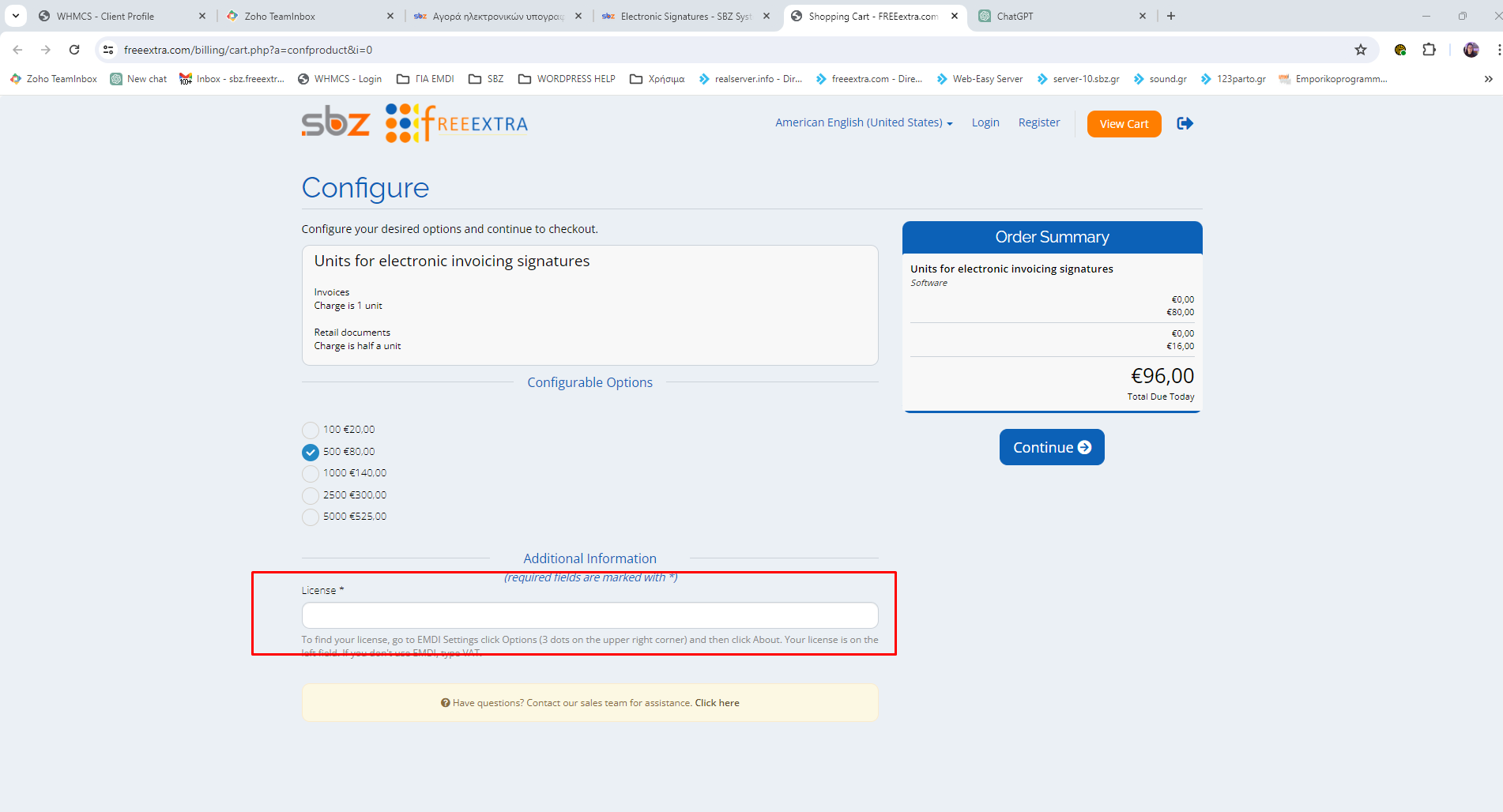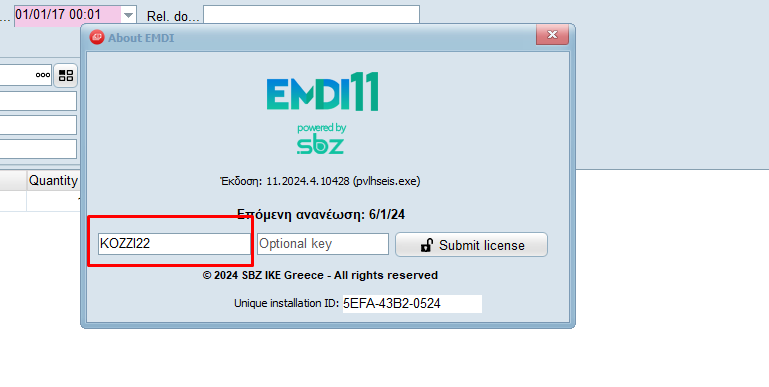For purchasing electronic signatures, go to the link https://www.sbzsystems.com/el/ilektronikes-ypografes/ and select the package you want.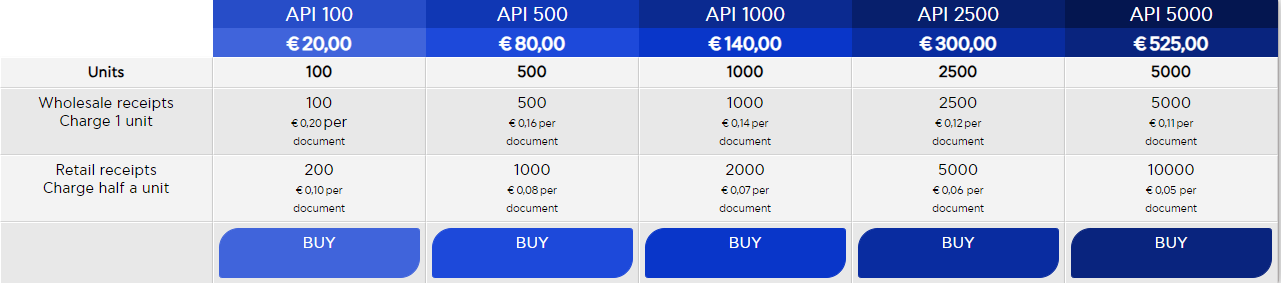
After clicking ‘purchase’, it takes you to the window where you need to enter the license.
To find the license, go to the emdi, on any window, and click on the emdi in the upper right corner, then select the relevant option.
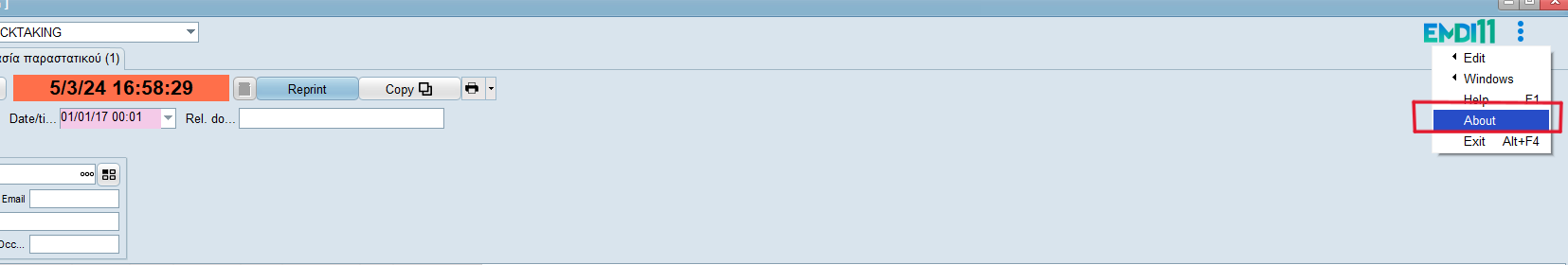 Then it will pop up a window, the first box is the license.
Then it will pop up a window, the first box is the license.
Attention!!! Do not delete it because the emdi will not work.