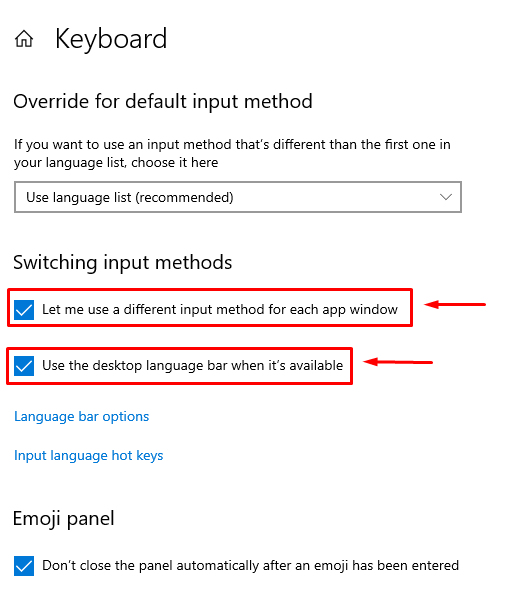Press right-click on the customer’s server that we want to help.
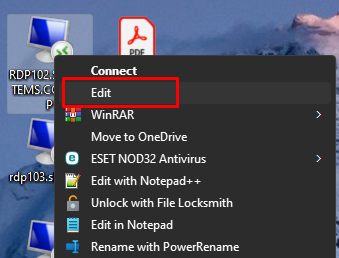
Press “Always ask for credentials” and “Connect”.
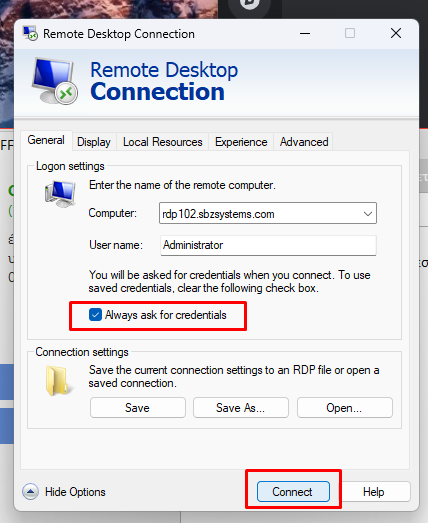
In the next window that appears, select ‘Use a different account’ and enter the login credentials.
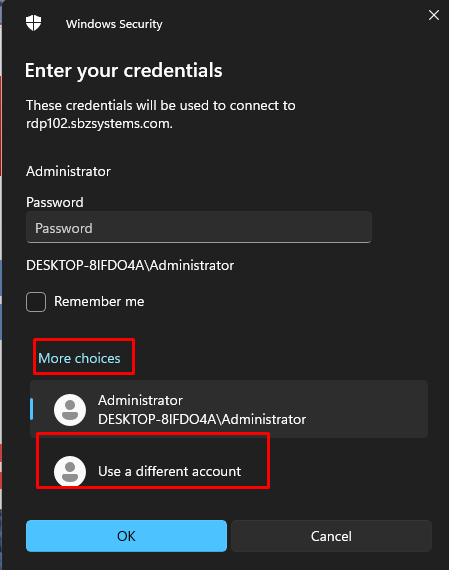
Go to the Windows settings and select Language and Keyboard.
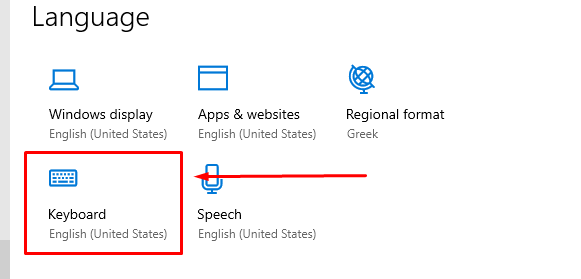
In the Keyboard category, we tick the following options and check that the languages we want are available.