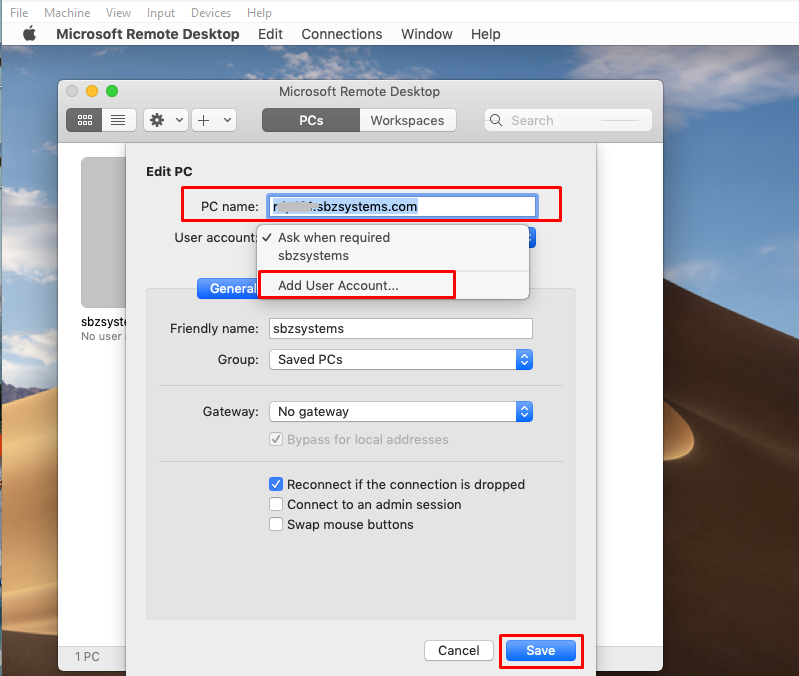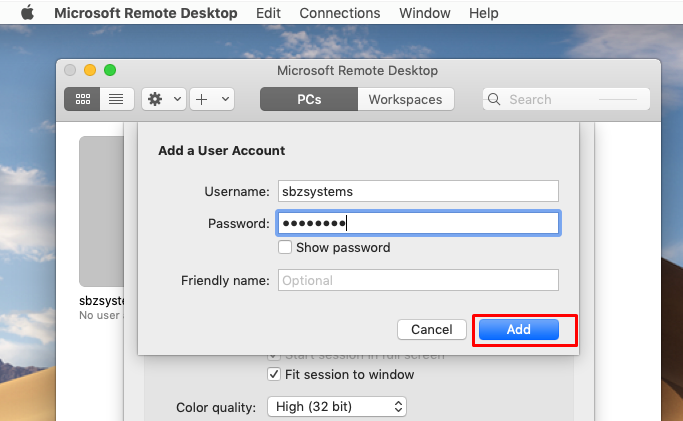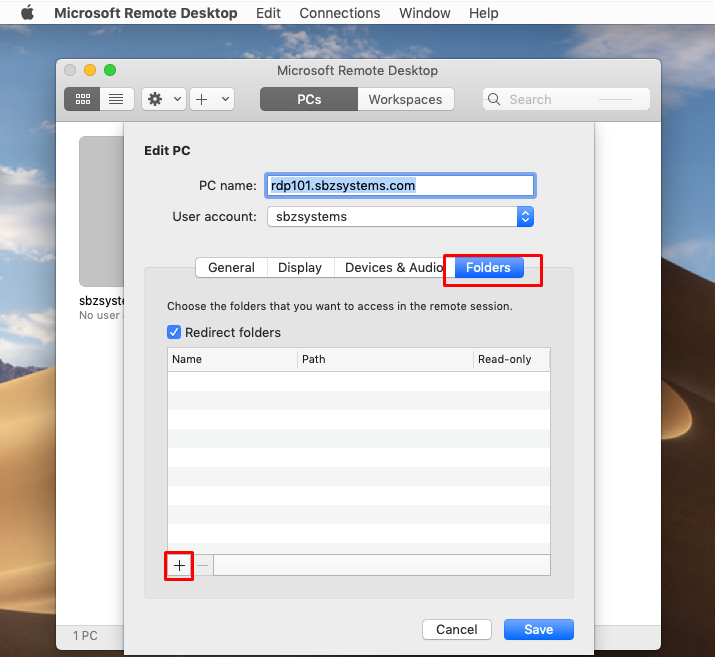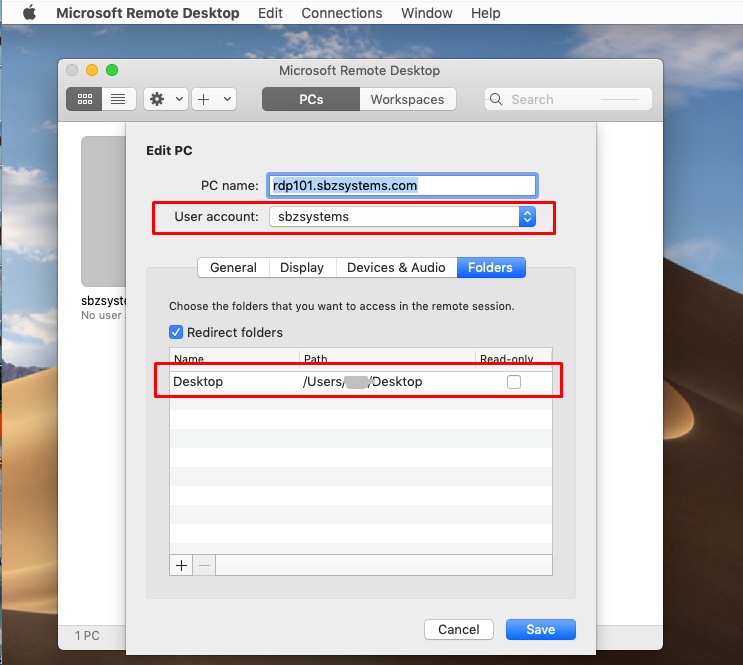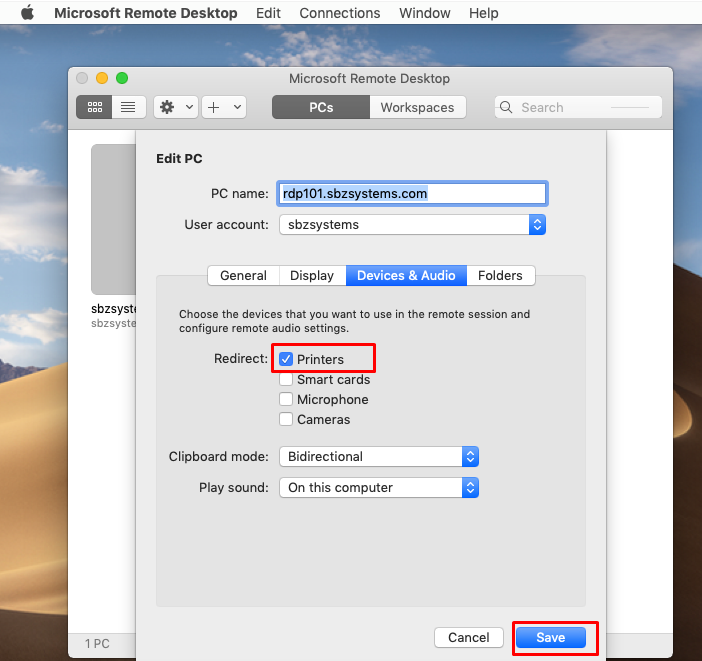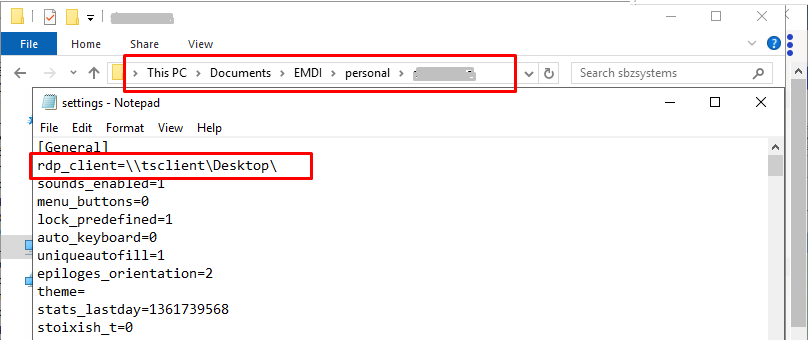Install the Microsoft Remote Desktop application
We drag the rdp file into the application
We press edit
We add the username and password so it doesn’t keep asking for it
We give permissions to the local folder where EMDI will store or read files
We always choose desktop
We also enable access to printers
In the EMDI file located in the folder personal\username, the settings.ini we correct the field rdp_client
Note that in order for all local computer services to work, the EMDI cloud must be opened through the Microsoft Remote Desktop application.

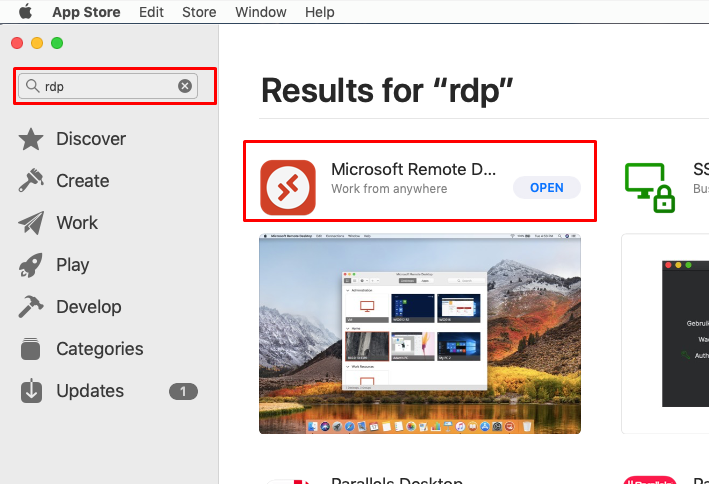
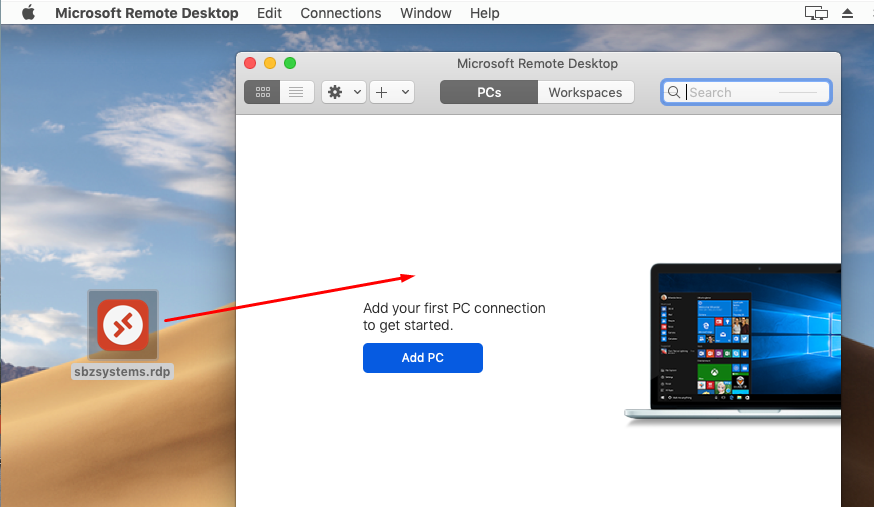
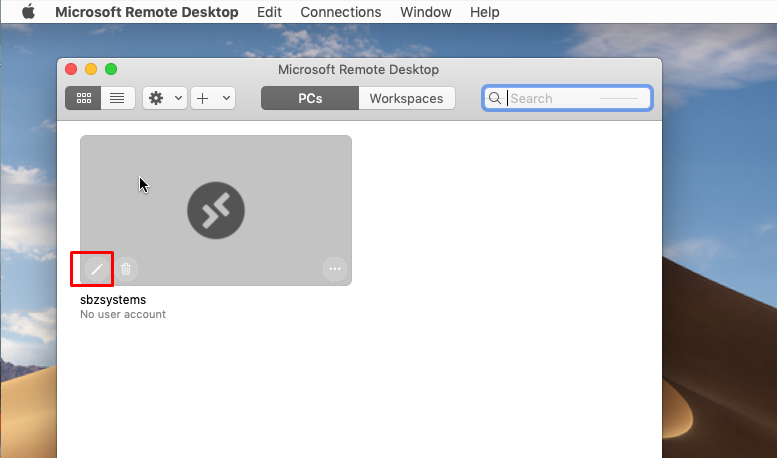 \
\