During the execution of some reports, another table is created which sometimes creates the following error:
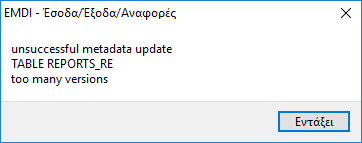
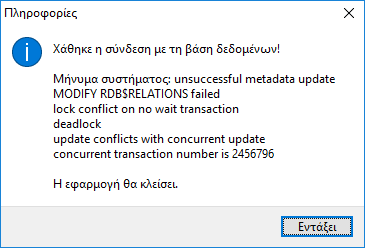
We may delete this table by running the following code (in Reports –> click on the 3 dots in the upper right part of the window –> Windows –> SQL editor):
|
1 |
DROP VIEW REPORTS_RE |
