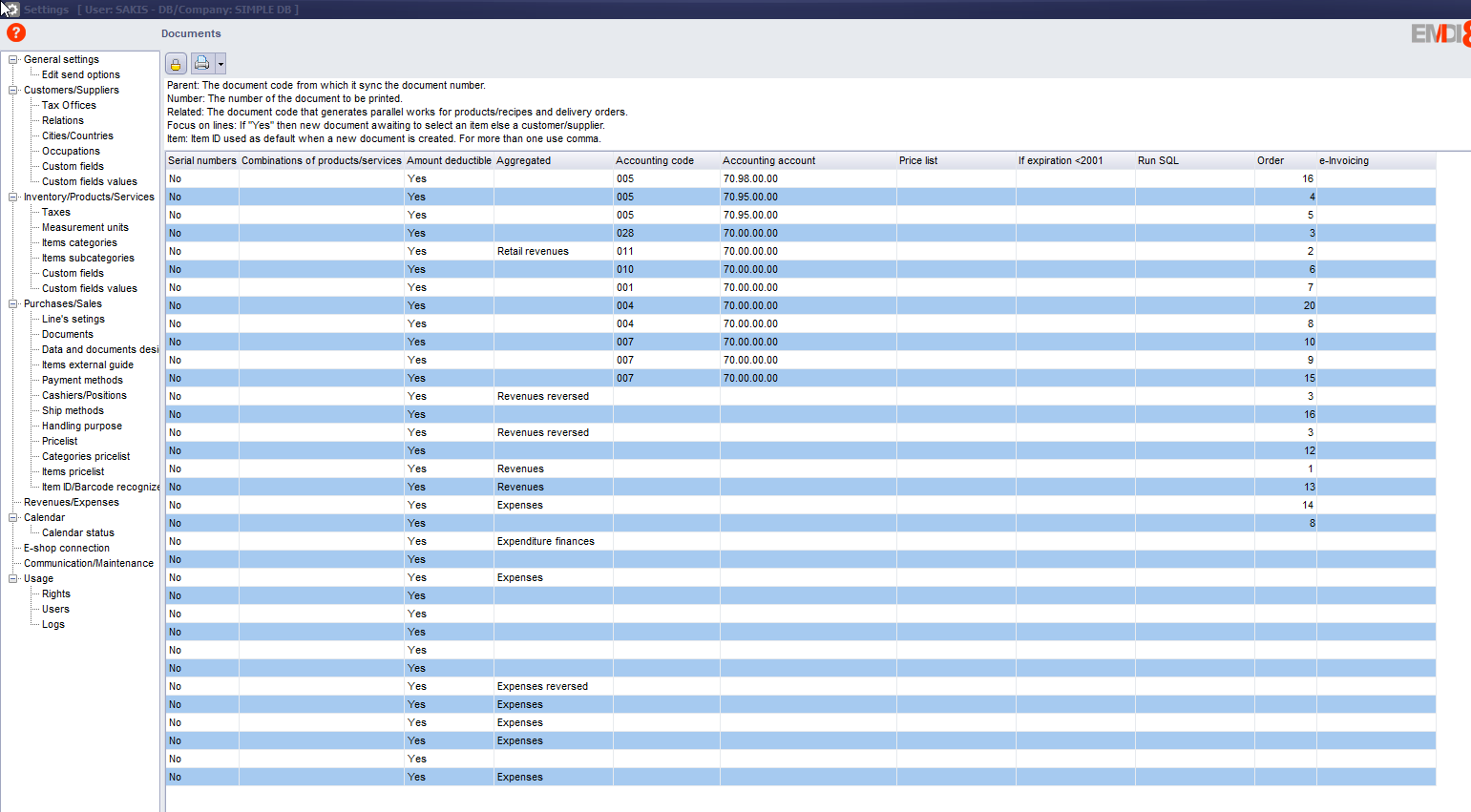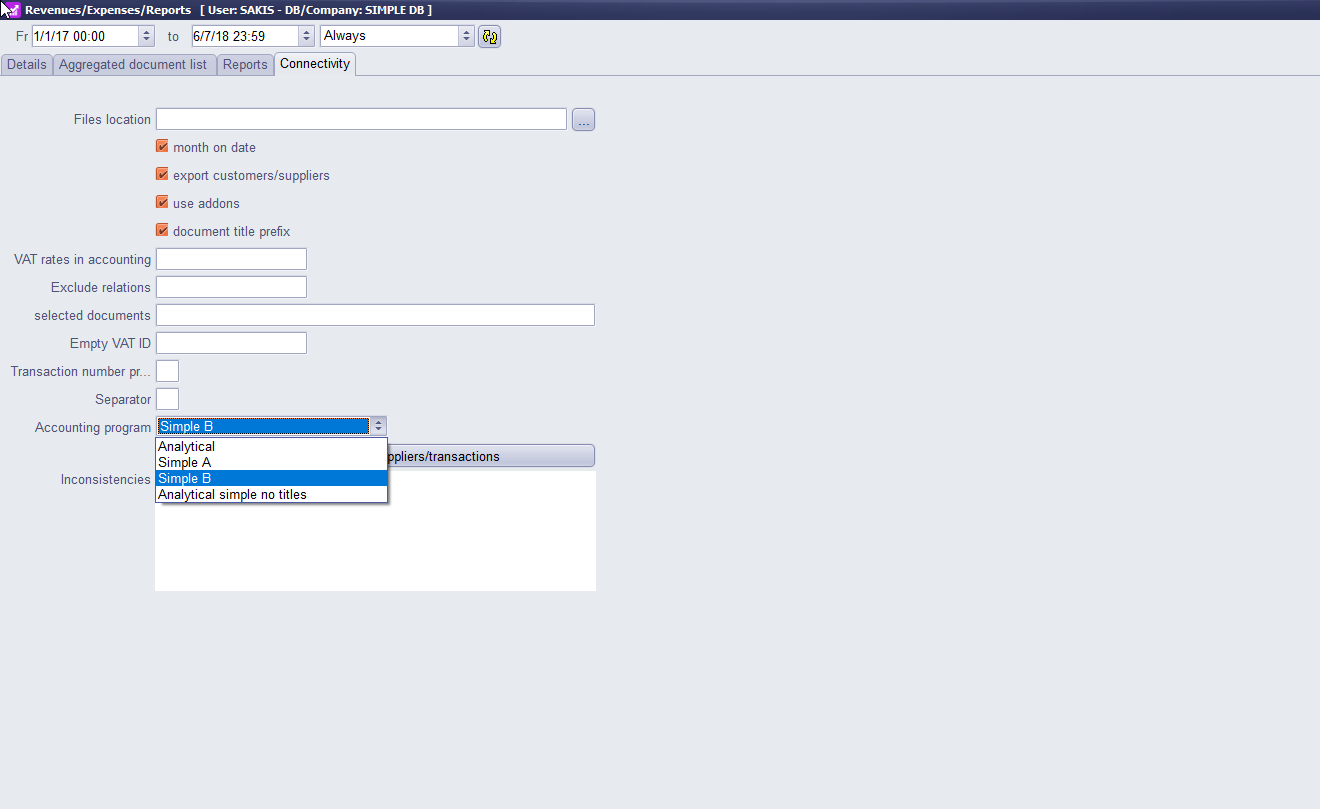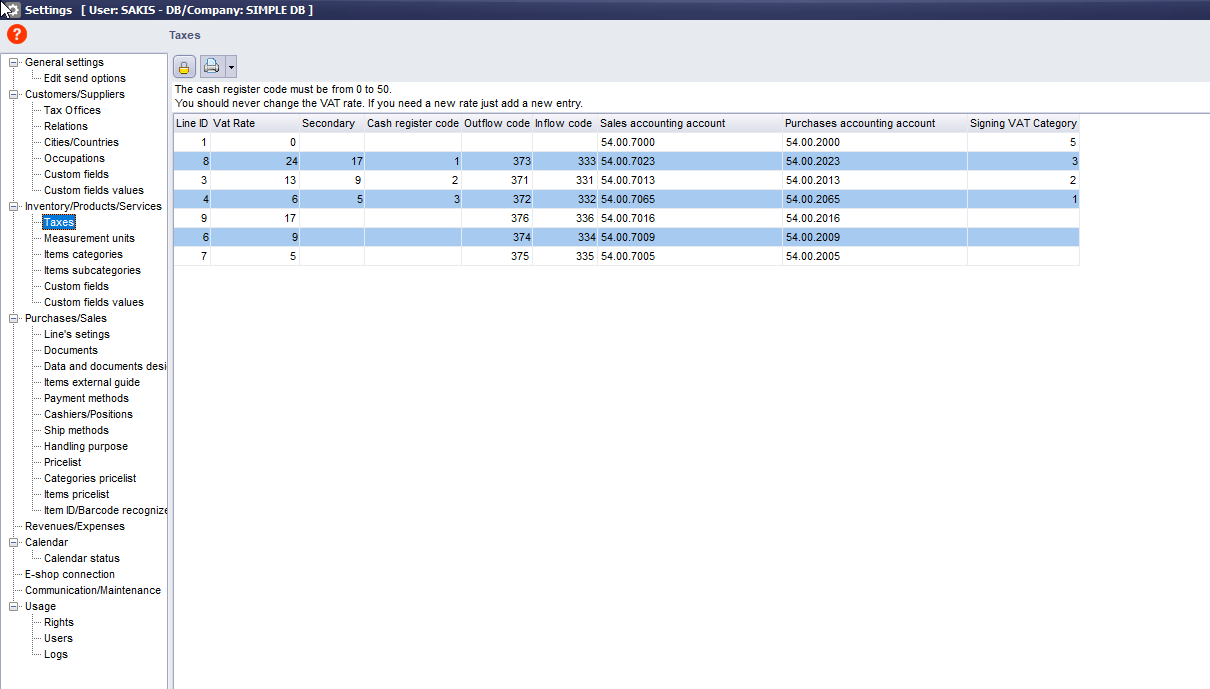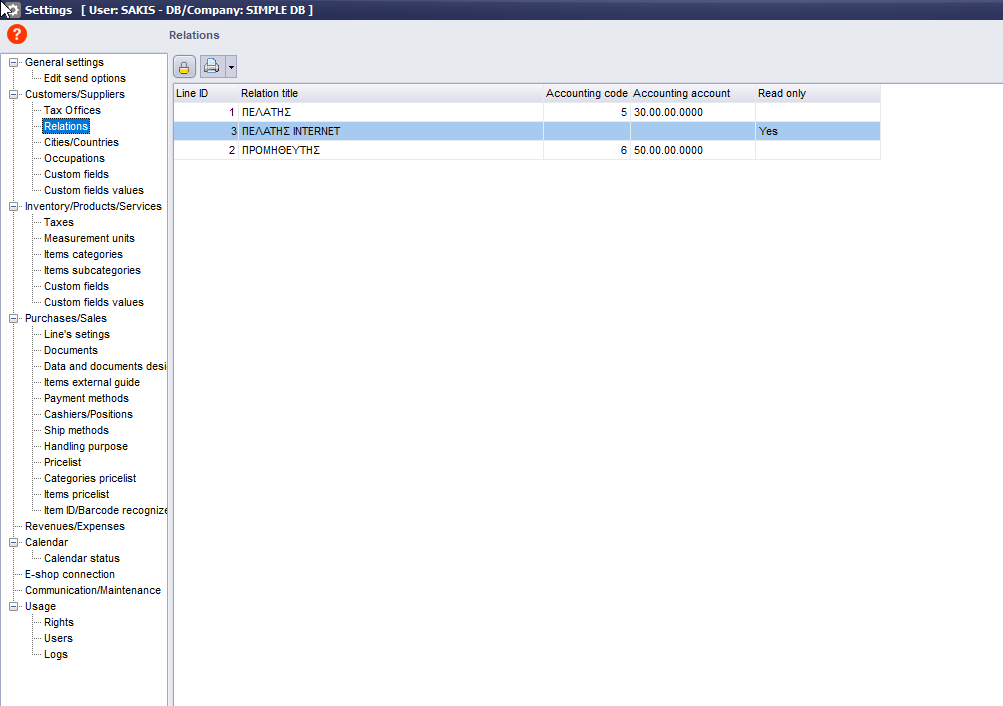In order to link the EMDI commercial management with an accounting program, some adjustments should be made.
In the figure below we see the titles of the documents and next we see the accounting account, while the code of the accounting document, which must be in line with the accounting, is shown.
When we want the account to be changed according to the month then we write it ignoring the last two digits. This is shown, for example, in the document “PROOF OF COLLECTION OF CHECKLIST”.
This is selected in revenue / expense / reports in tab connectivity!
In the picture below we see the VAT, Sales and Purchase Accounts.
Customers-> Relations here set up the accounts for the relationships we have set. In the following example, customers, vendors, affiliates and banks.
Additional settings for data communication click here