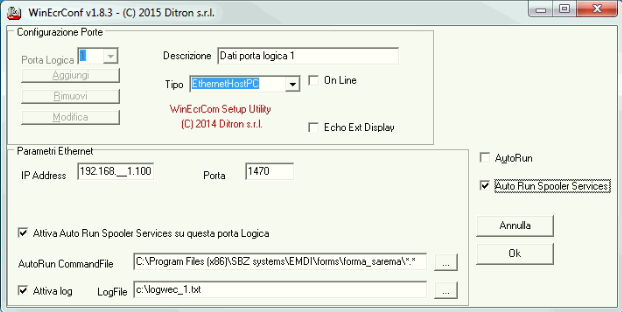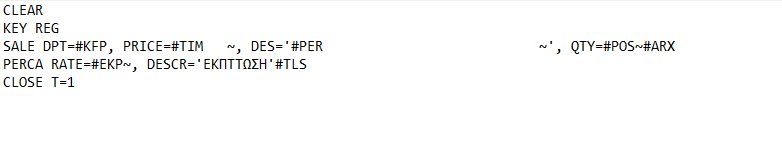Install WinEcrConf (download it here), select Auto Run Spooler Services and set port, ip and print folder in AutoRun CommandFile:
In EMDI –> Settings printing of receipt should be set to file and form path to e.g.:
C:\Program Files (x86)\SBZ systems\EMDI\forms\form_sarema.1
File form_sarema.1 should look like this: