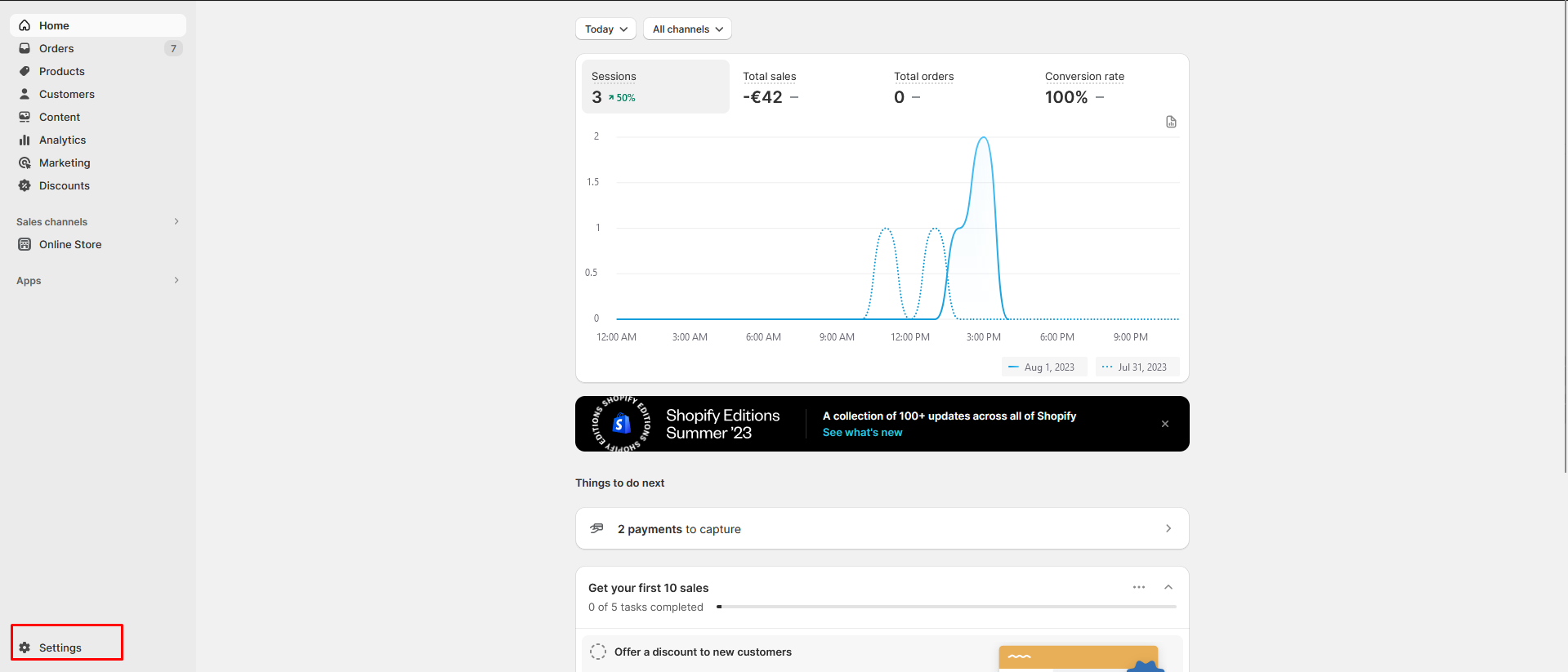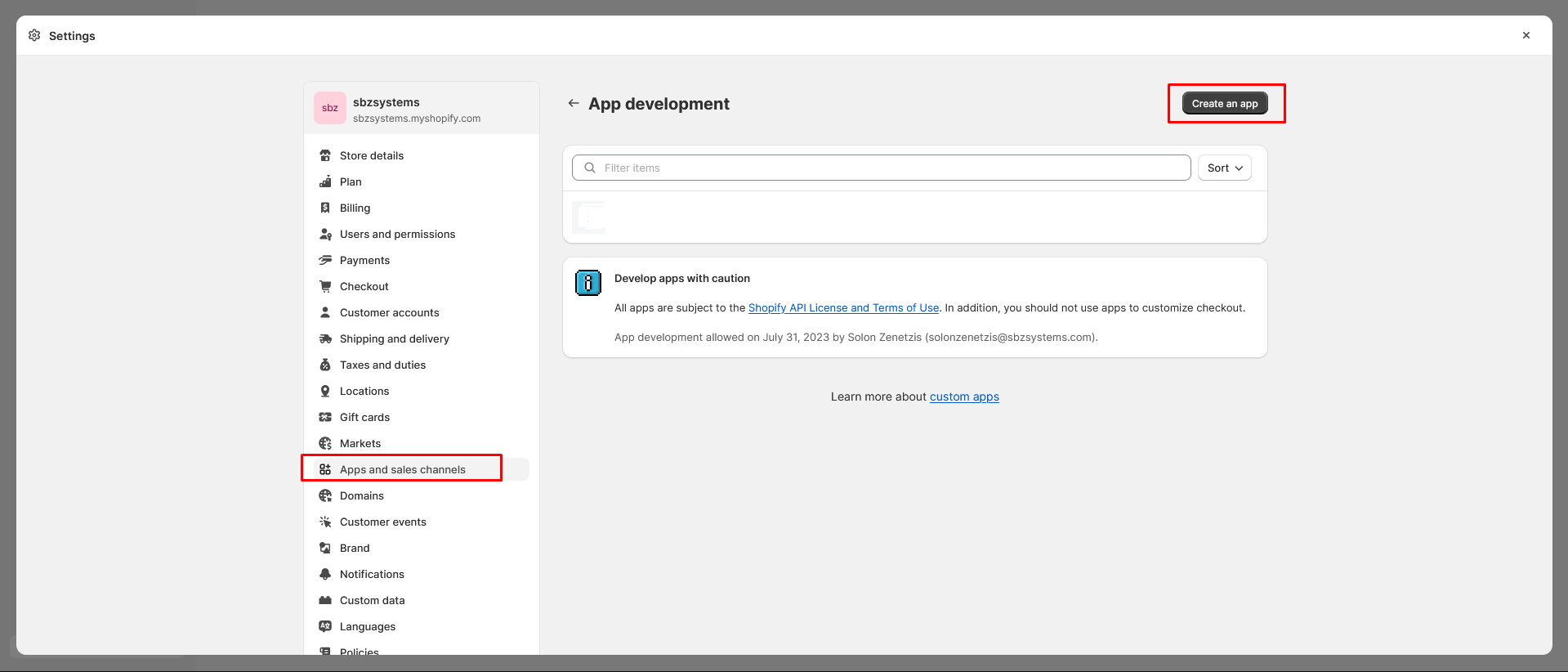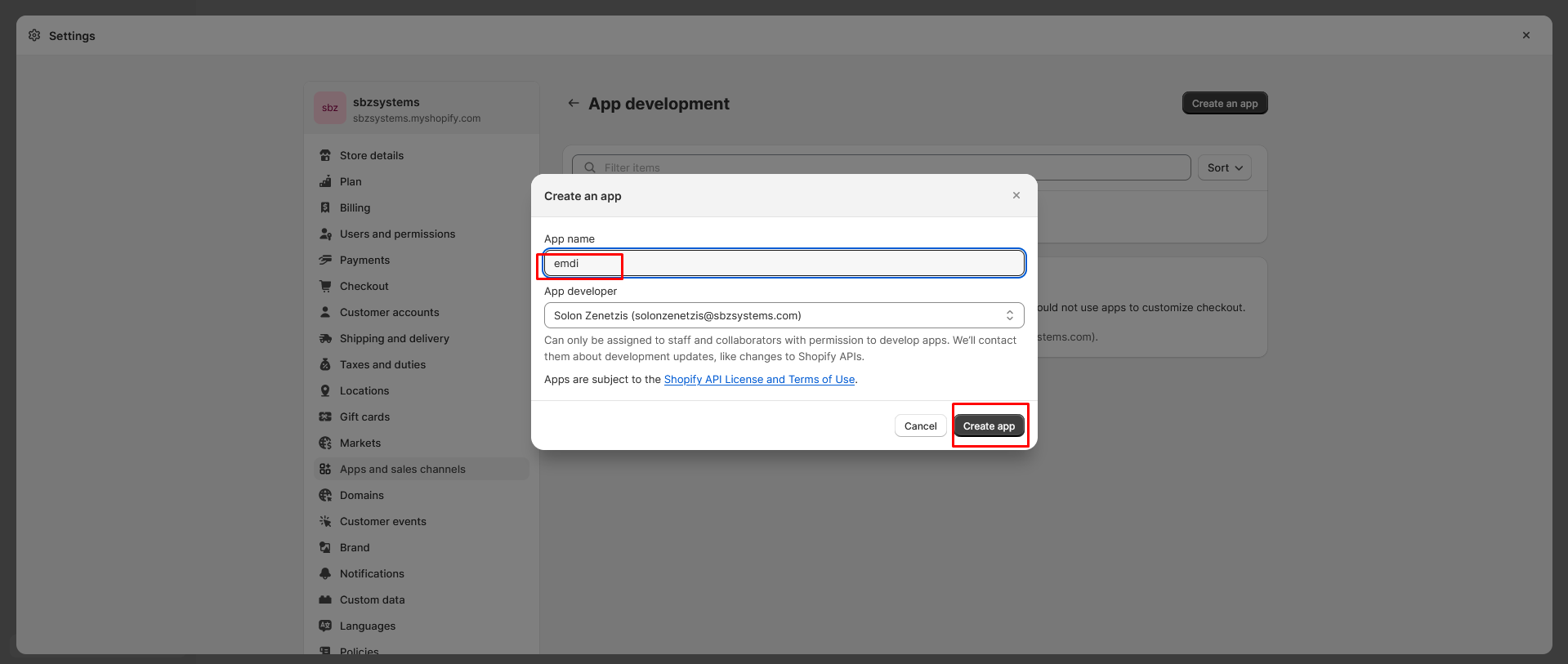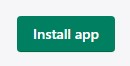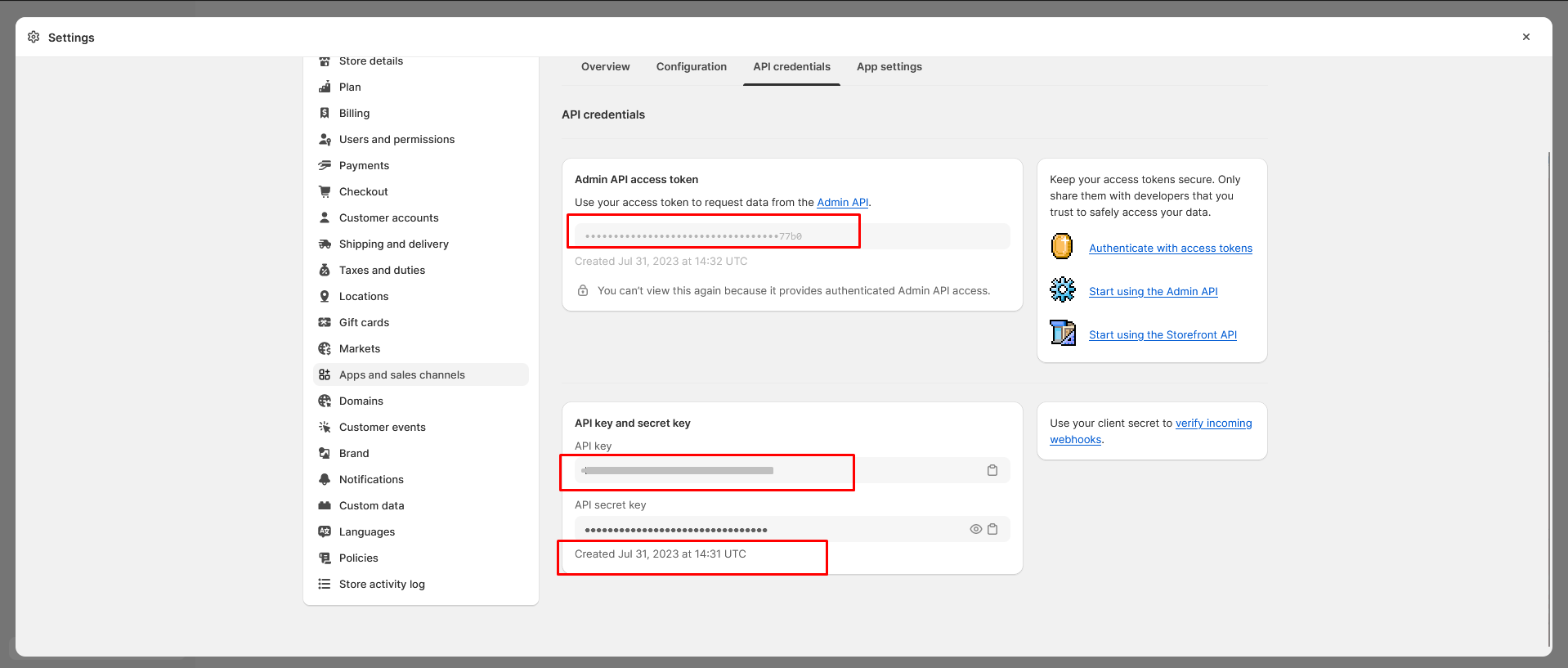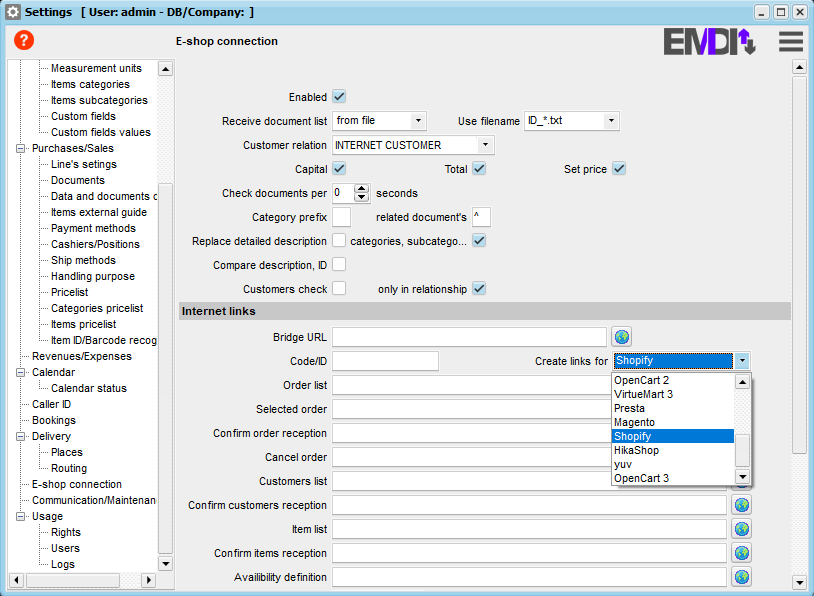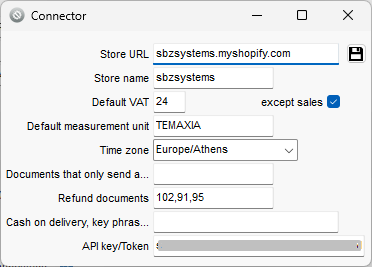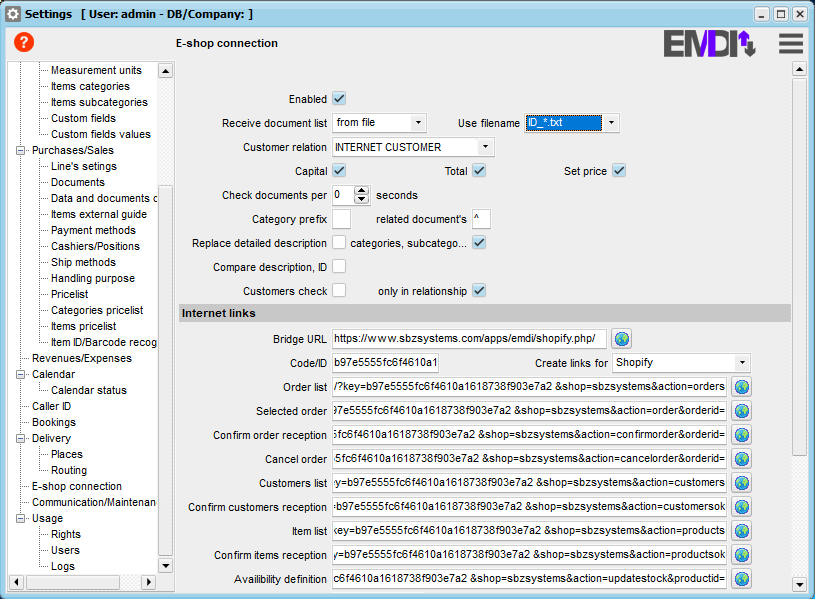The settings that must be made to complete the connection are as follows:
In Shopify:
select “App and sales channels” and create a new app by clicking “Create an app”.
In the dialog that appears, enter a name and email of the developer and click “Create app”.
Then click on the “Configuration” button
select the permissions the app will have and the version 2023-04 and click “Save”.
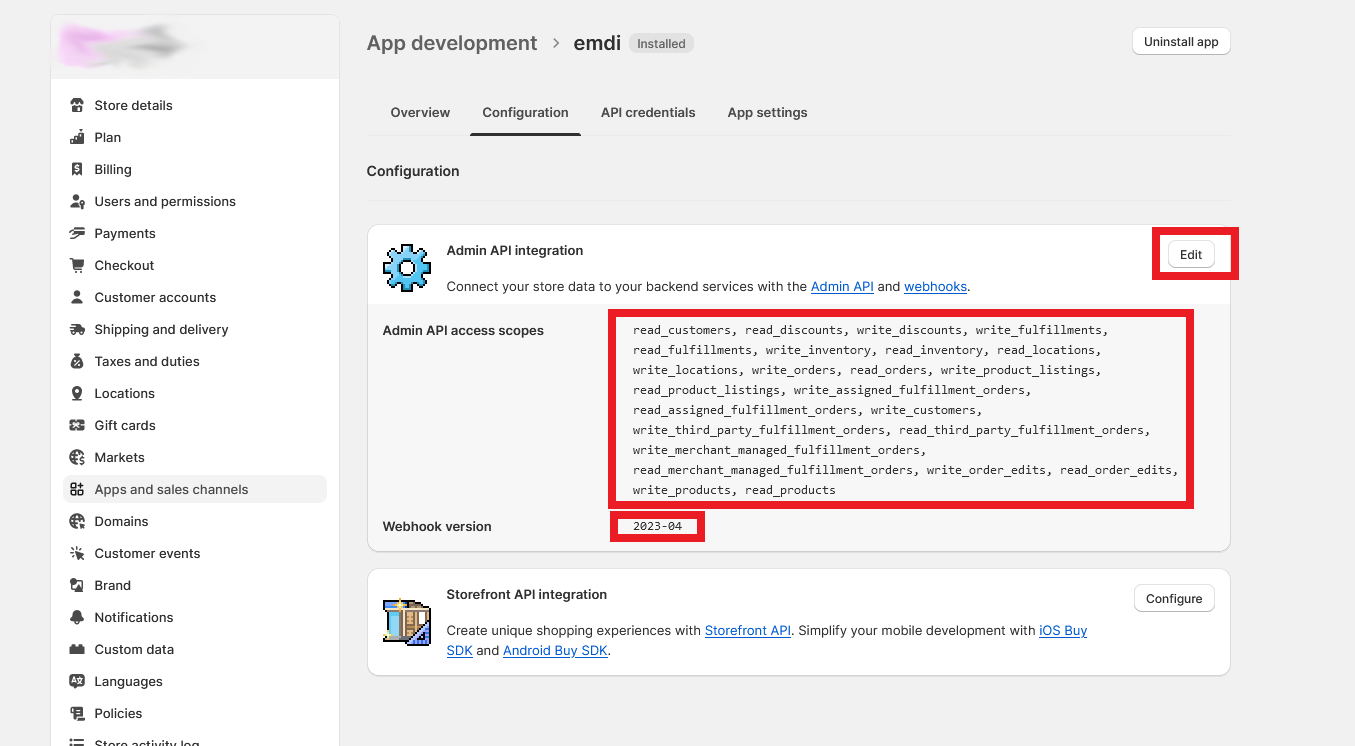 Install the app by clicking on “Install app”
Install the app by clicking on “Install app”
In the API Credentials tab, we copy the Admin access API token, to enter it in EMDI.
In EMDI:
We add the url, the store name and the API token, API key and API secret key we copied previously.
Notes:
In the store URL, the format of the address that goes in is https://test.myshopify.com/ and the store name is just test.
The store name is shown by the url of the eshop, e.g. https://admin.shopify.com/store/test/.
When we press insert on sales, only the ones that are unfulfilled appear in the order list. When it is sold it is sent to Shopify the status fulfilled.
Documents that only send availability: Here we put the line number of the documents that when they are issued inform the Shopify only for the new availability and not for the status of the order. Also in this case, in the order notes, the word “open” is entered so that we know there is some movement.
Cancellation Documents: We put the number of line items we use to cancel the order or invoice. In this case the order in Shopify is void and becomes void.
Creation of the token requires installation of a custom app as mentioned above.
Cash on delivery, key phrases: Enter the title of Cash on delivery as specified in shopify:
|
1 |
Cash on Delivery (COD) |
In case you have installed an add-on and it puts the COD as an item line then you write the word of the COD as it appears in the items of the order in shopify, the measurement unit title and the item code as they appear in EMDI separated by |:
|
1 |
COD|ADDON|ANTI |
Για περισσότερα από 1:
|
1 |
COD|ADDON|ANTI,COD 2|ADDON|ANTI2 |
The creation of the token requires the installation of a custom app, as mentioned above.
By putting in the order list and selected order links (action=orders and action=order) the parameter &new_shipping_line=1 (we add it manually after creating the links), we disable shipping cost and discount from orders and they come as products (with English descriptions) in the order.