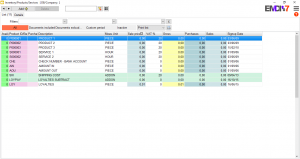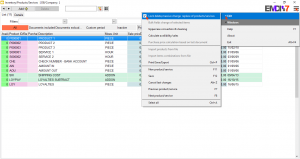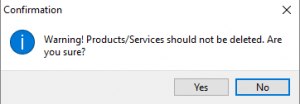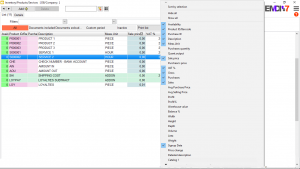The list of Products/Services is a very useful tool of EMDI,because it allows you to have the full control with your stock but also on your documents and all of you financial transactions which involve a specific product.
Searching Filters
You can use a variety of filters to sort your list depend to what you are looking for.This function is at the top of your screen at your primary bar.
On the first field,you can choose the category of the product/service that is stored on the Inventory.So your list is sorted by what you have typed.
On the second field,you can select base the kind of the product you are looking for.
On the Third field, you can select base the time,pieces,meters,etc so the list sortens showing only the specific products/services.
For the cancellation of the filters,click the X button on the right,so the whole list reappears.
To print the list(filtered or no) can select the printer on the right side of the bar,after that you select any additional options on the prints.
On the bar of the product/services,you can use any additional searching options.
There is a preset in this searching bar that shows ALL the products.
To sorten this list,you use the filters,with documents,without documents,period Definition.
Delete Entry
EMDI by default has the delete but on lock,to avoid any accidental deletion from the list
In case you want to delete something from the list,you can follow the steps below:
Edit->Lock delete, massice change of products and you untick the current selection
EMDI is asking for confirmation,and you are selecting YES
After this the list is free on any kind editing,while the products can be deleted.
After the finallization of the change you want to make,it is necessary to follow the same task so you can enable the lock of the actidental deletion!
Modified Field Table
You have the possibility to determined which fields are seen,this functionality is made by right click the list and check or uncheck the fields you want to see.