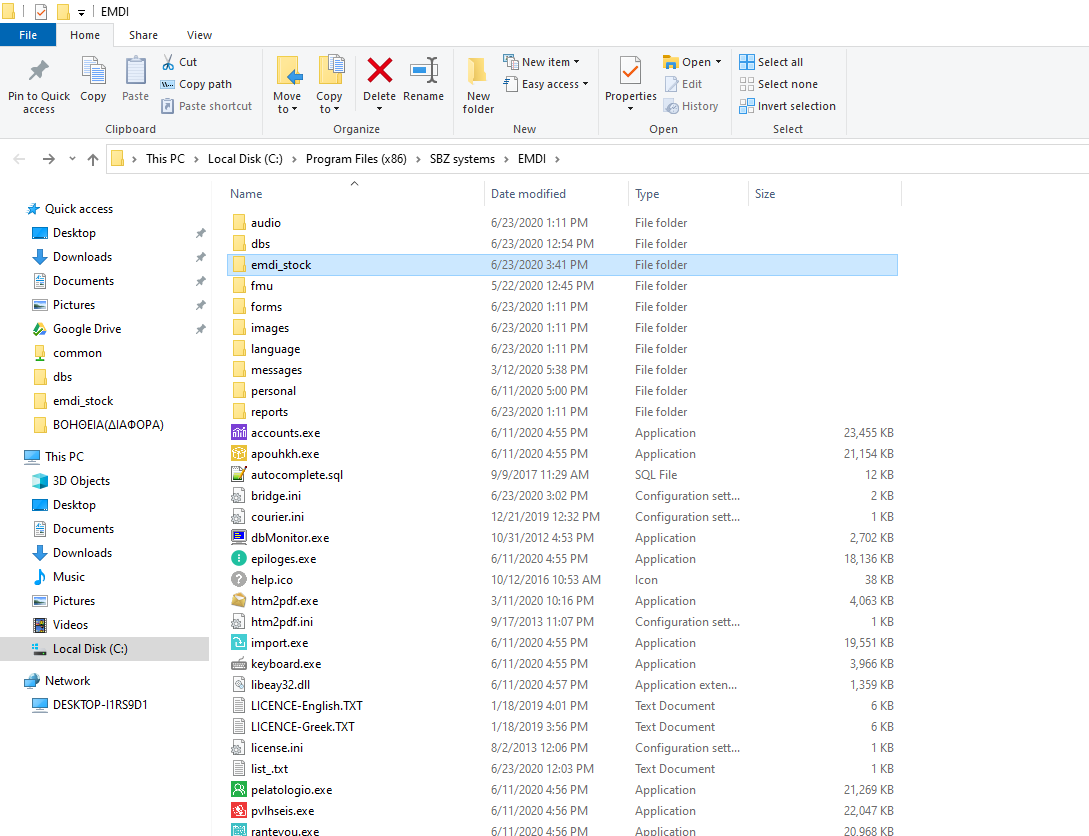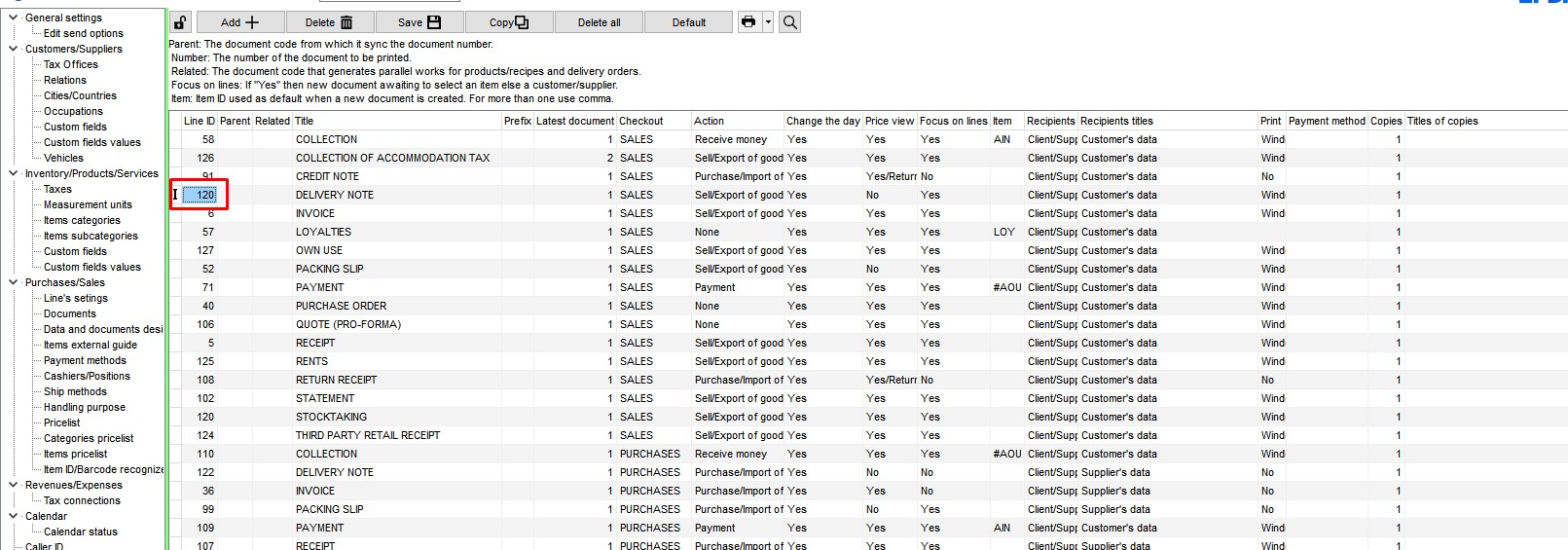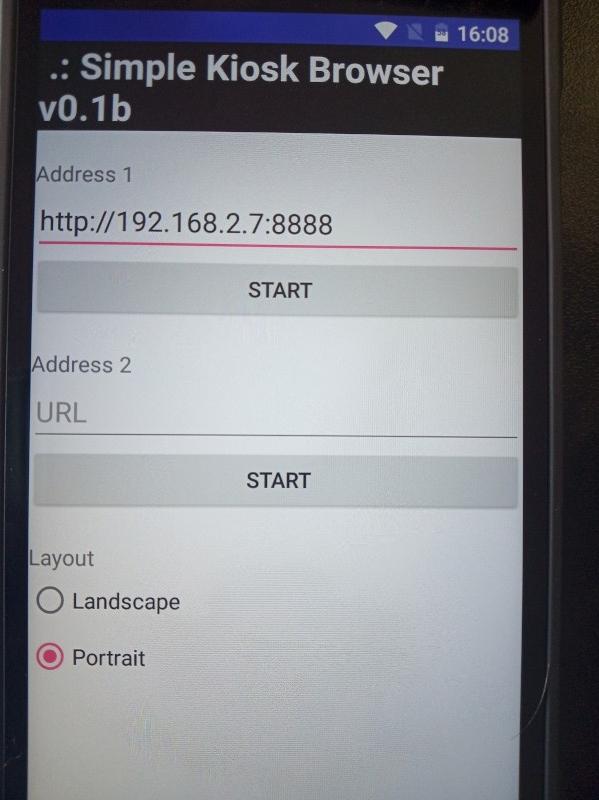Initially in the EMDI installation we select “Mobile inventory management”.
After the installation is complete, the emdi_stock folder has been created inside the EMDI folder.
In the inilocation.ini file located in the emdi_stock folder, the path must point to the settings.ini file located in the main EMDI folder (C:\Program Files (x86)\SBZ systems\EMDI).
|
1 2 |
[General] path=..\ |
In the stock.ini file, we must set the number of the line code of the Inventory document in the doc_id.
|
1 2 3 4 5 6 7 8 9 10 |
[General] price_decimals=2 qty_decimals=0 customfield_qty_change=4 customfield_price_change=4 doc_number=0 include_prices=0 doc_id=120 pixelsperinch=96 port=8888 |
On the device I should download the kiosk browser and in the settings I should put the ip of the server and the port 8888 which I will have opened in the firewall of my machine.