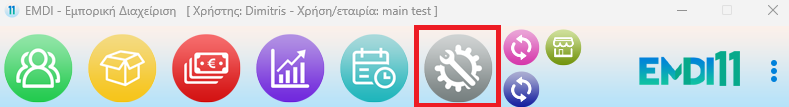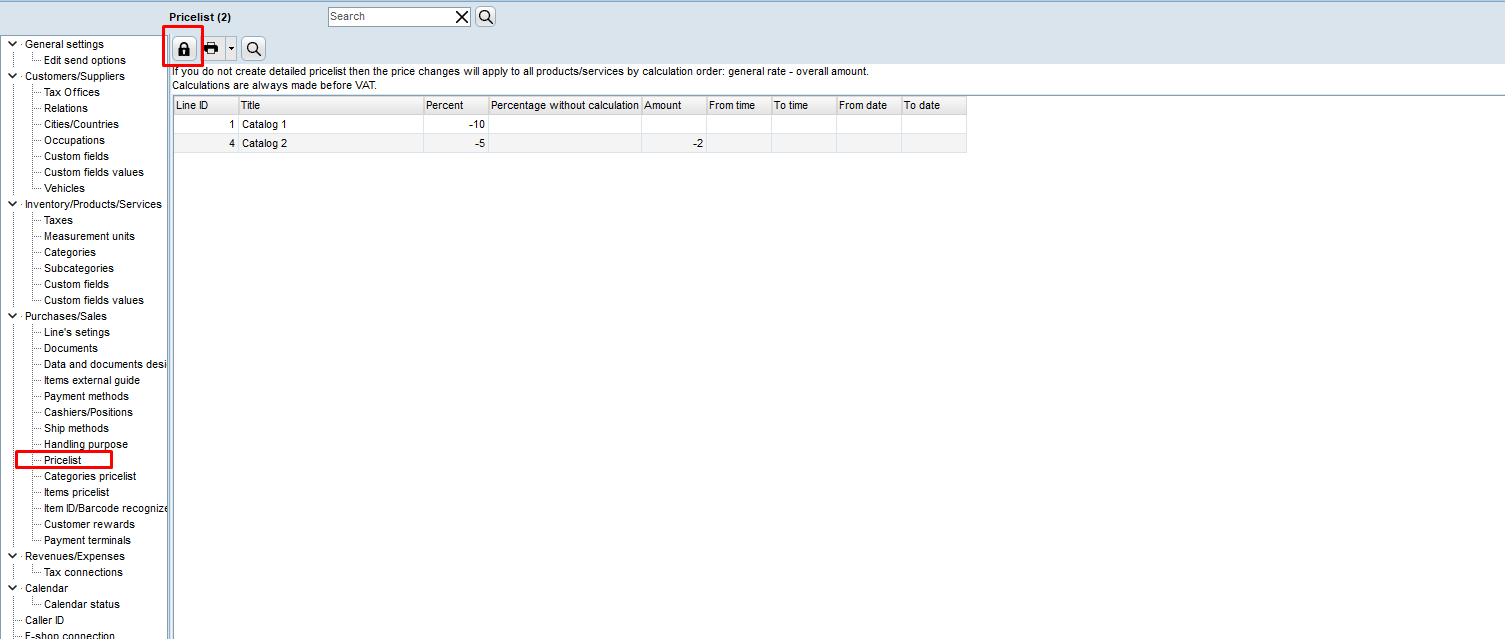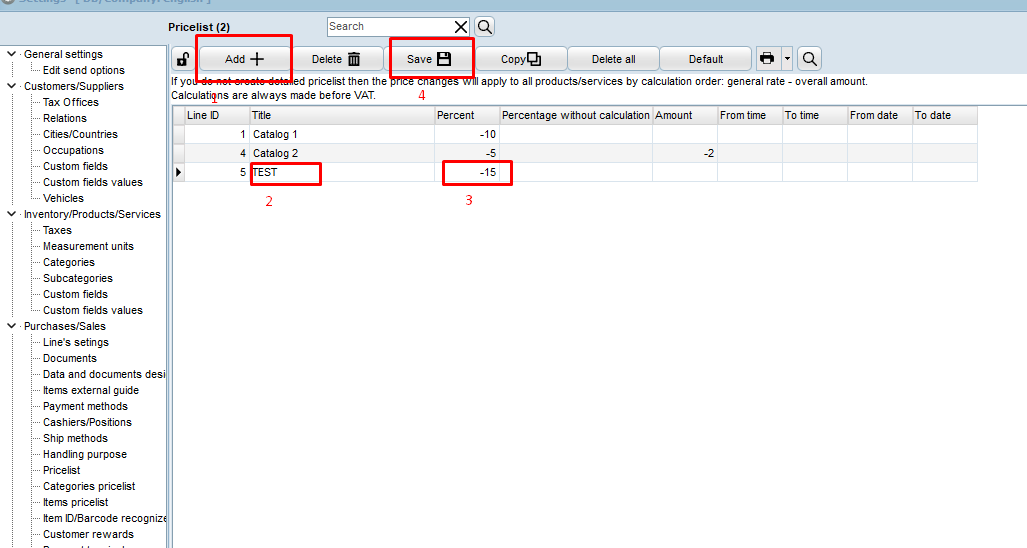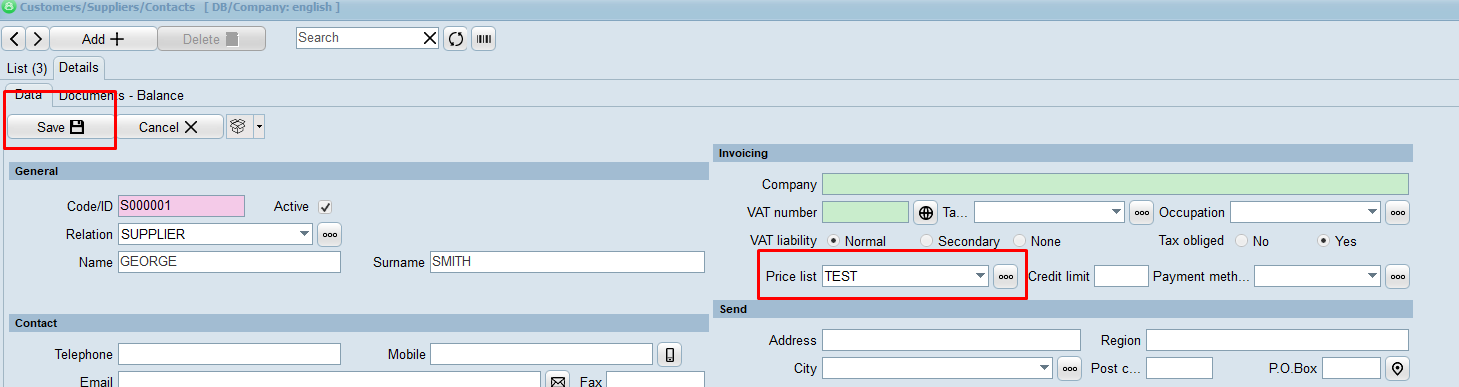In order to make a customer price list with percentage discount, firstly, we open the program settings.
From the menu on the left we select Pricelist, there is a padlock icon at the top left. We click on it to unlock.
Afterwards, we press the button Add (1) and in the new line which will be created we enter the tittle (2) the name of the pricelist (we usually input the customer’s name ) .
On the field Percent (3) we input the percentage discount we want the customer to receive, preceded by a minus sign .
Lastly we click Save (4) , from the button on the main menu .
We close the settings and go to the client list, after we find the client we choose from te field Price List the new price list we created and press save.
In invoicing, we always input the client first and then the products we want, so that the discount is automatically applied. .
If there is a price list, priority is given to the documents there!