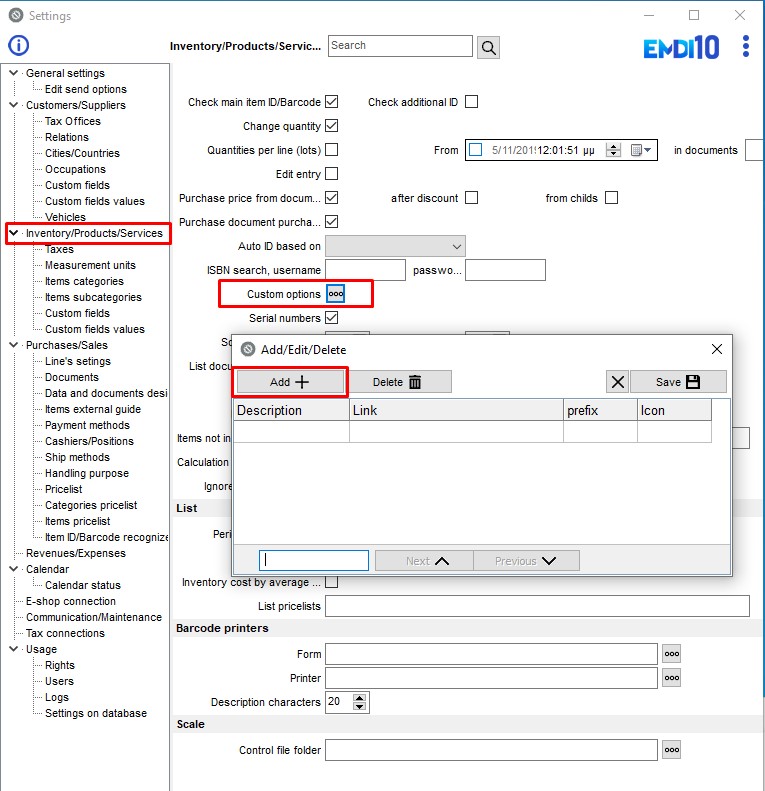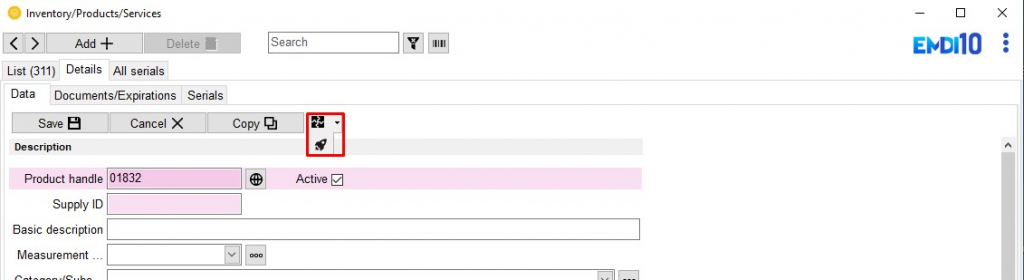Customizable button is useful when call an external programm sending data using EMDI.
First of all we make the choice we want.
Note that you can also select the icon you want to appear from the suggested ones.
We use the following variables:
| #SID | Product ID |
| #PID | Purchase ID |
| #DES | Description |
| #PPR | Purchase price |
| #SPR | Market price |
| #STK | Availability |
| #WEI | Weight |
Running sender
| #SMS | Send SMS |
| #EMA | Send Email |
After each variable for sender execution, we put “;” and the title of the pre-defined text used on the e-mail or SMS respectively.
EXAMPLES
Pressing the key and sending data to the website you have chosen
|
1 |
https://www.sbzsystems.com/emdi_open_bridge.php?key=&action=redirect&productcode=#SID |
if you call a program you are sending 1 field
- Product code
ex.
|
1 |
C:\projects\EmporikhSQL\text.exe #SID #PID |
Then select the correct path, settings->inventory/services/products->customizable key
The options appear on the inventory / products / services tab