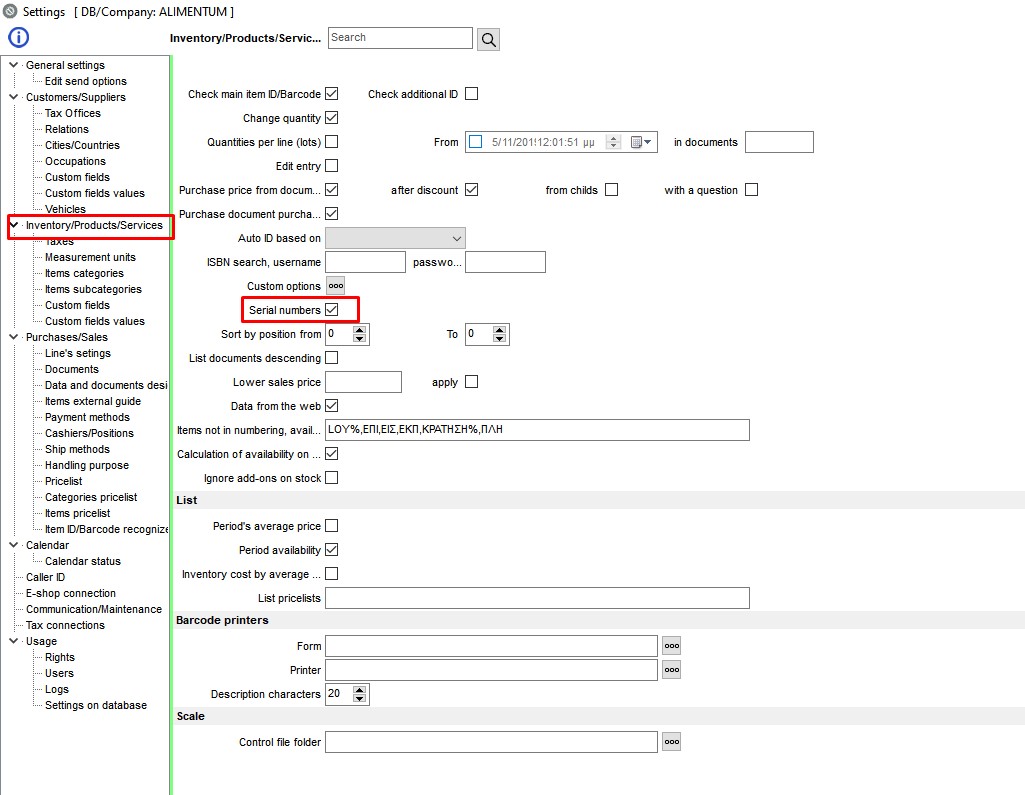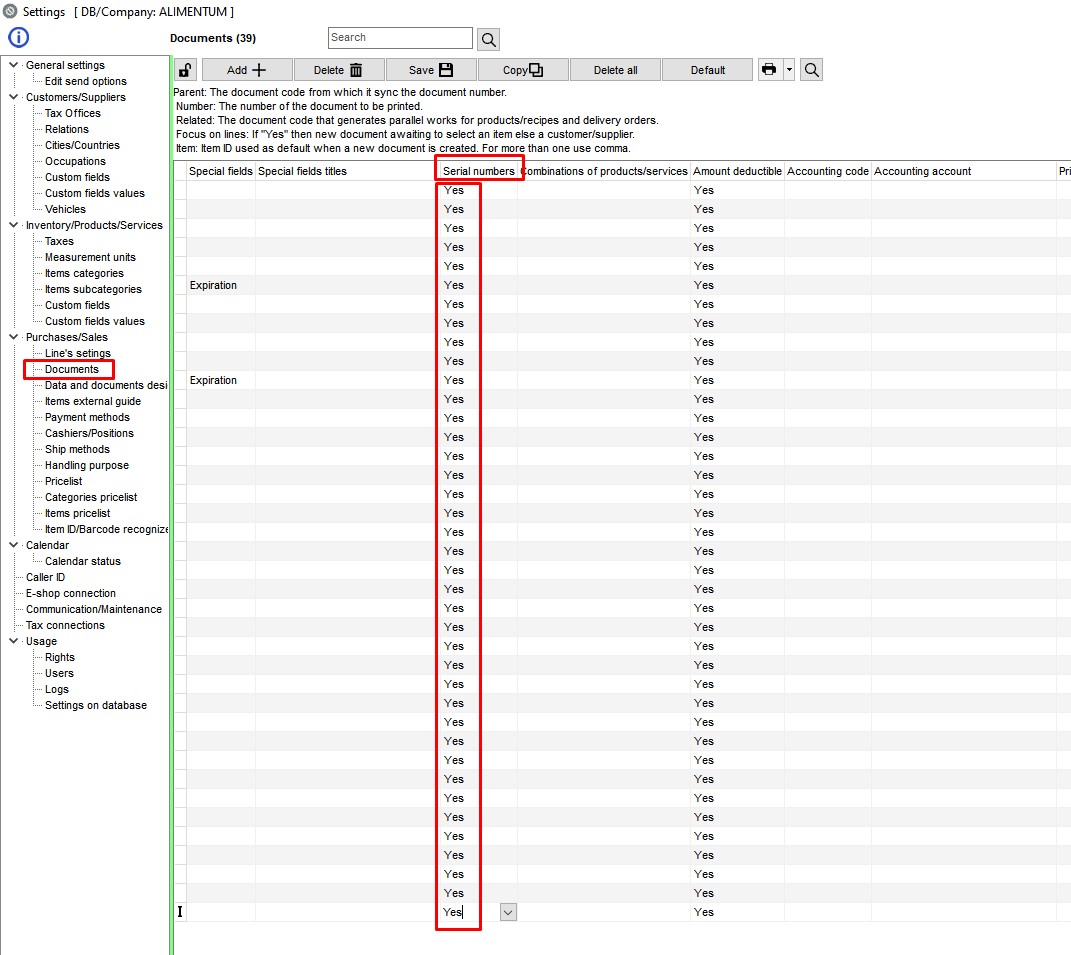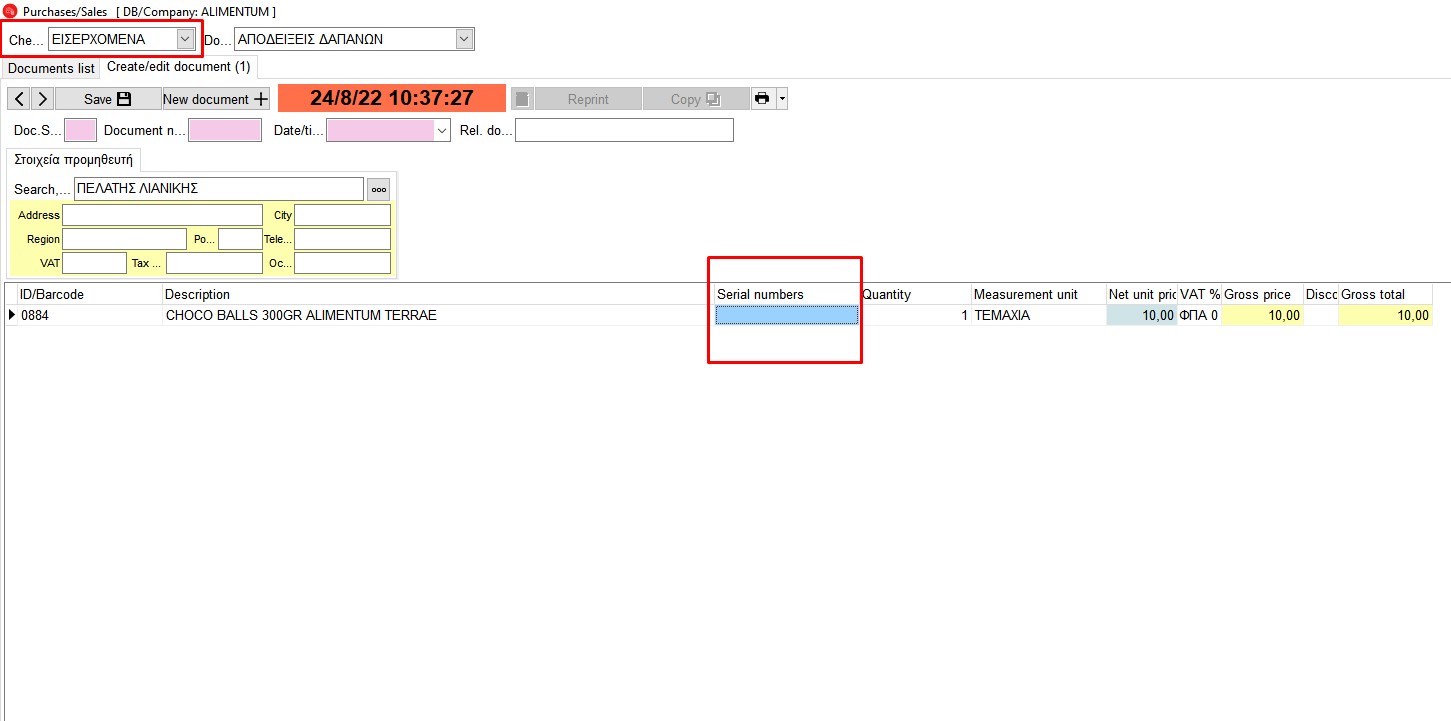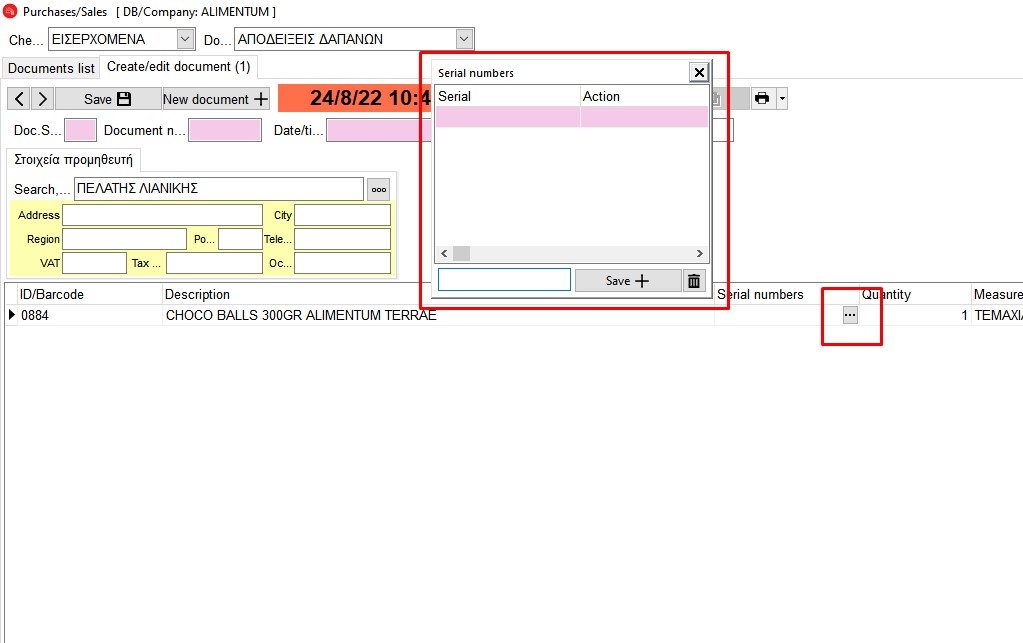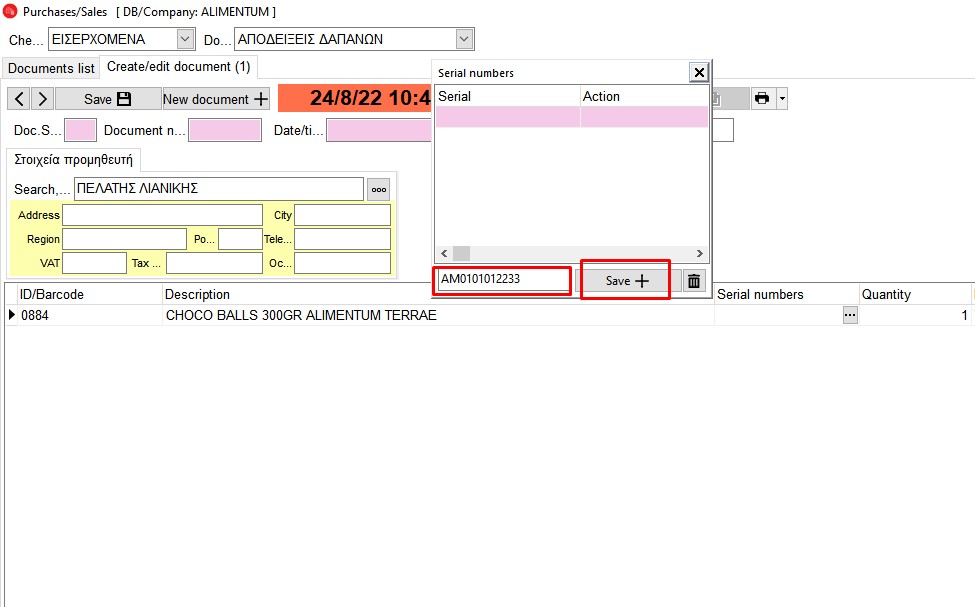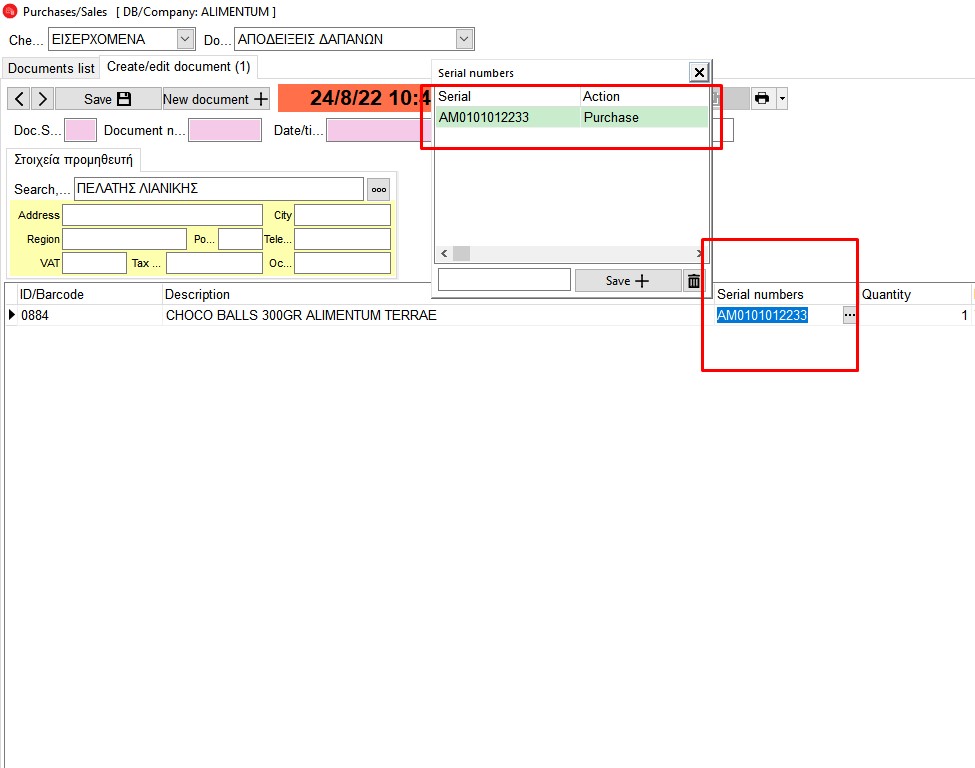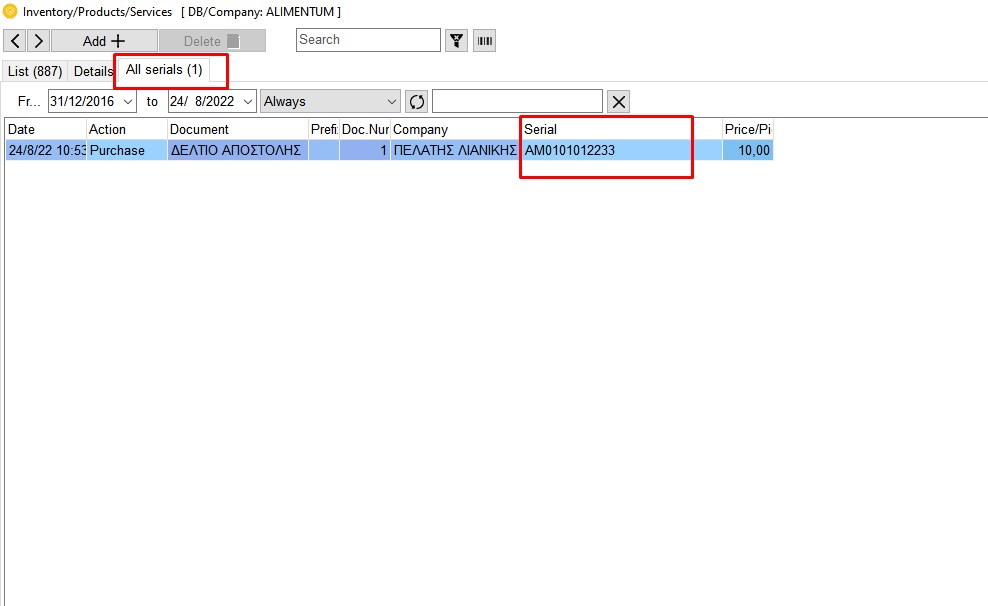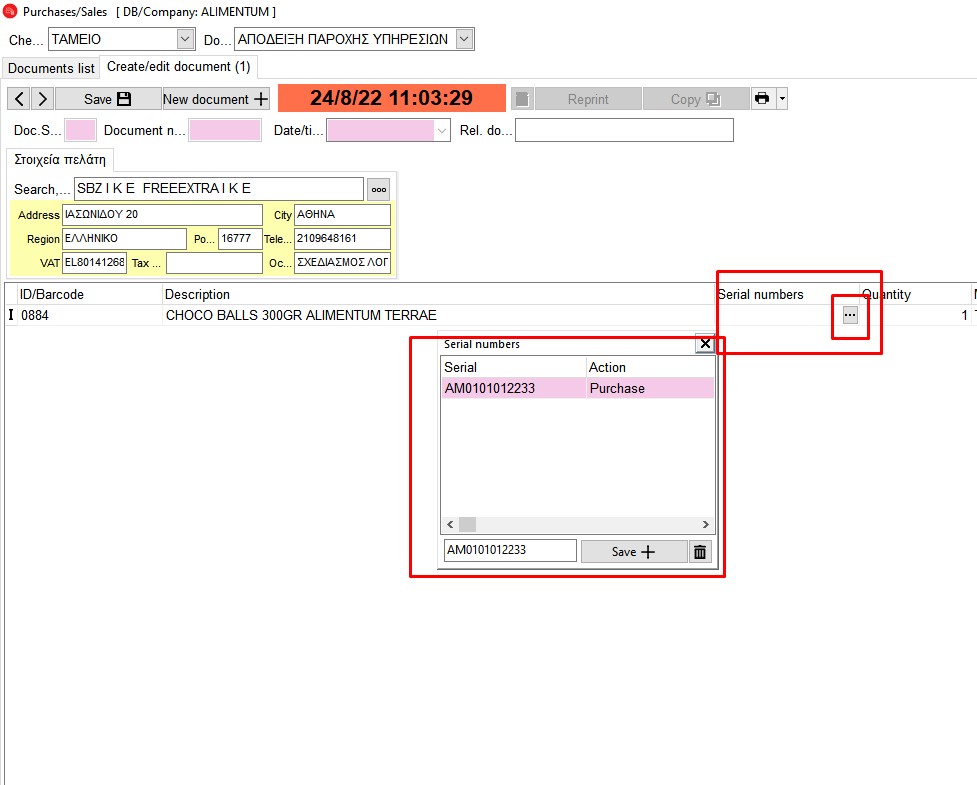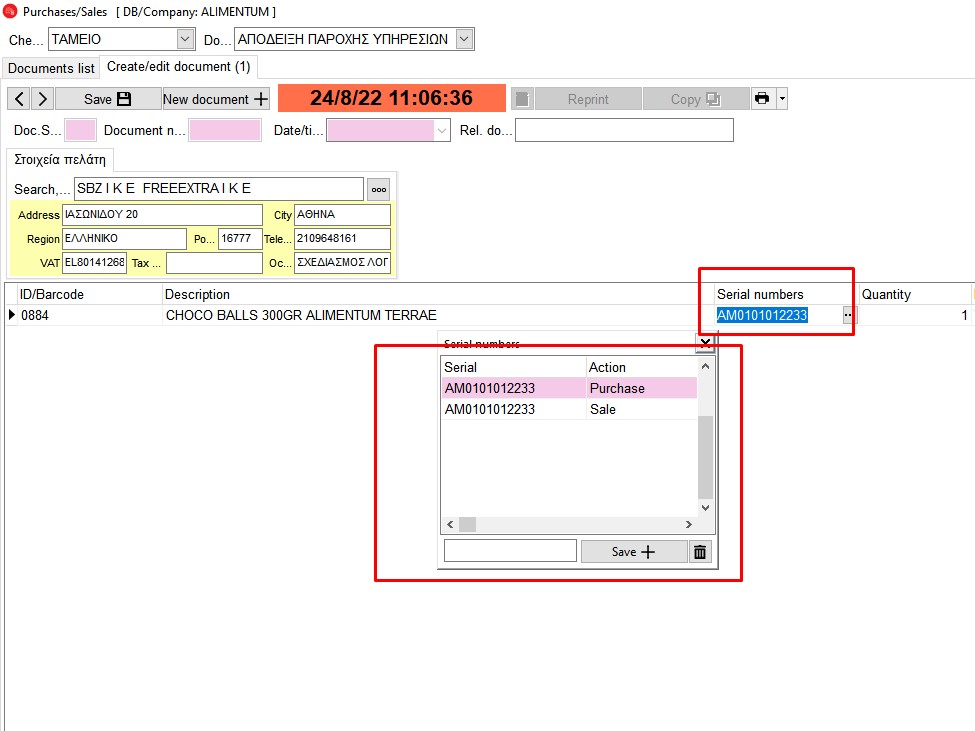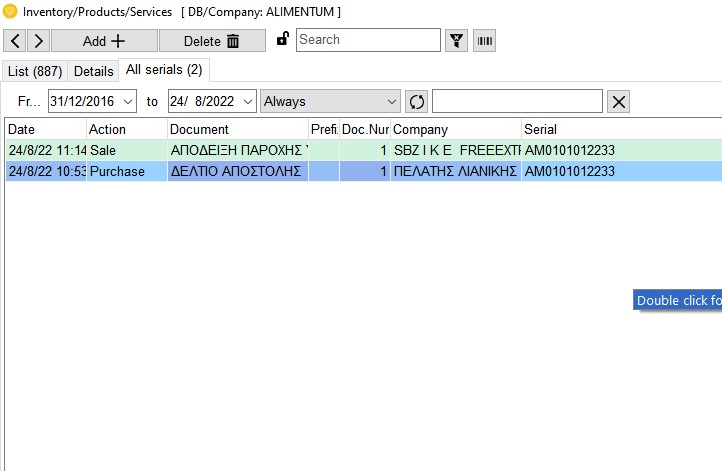To enter serial numbers in the products in EMDI Commercial Management, we first activate the option of serials in Settings->Inventory/Products/Services.
Then we activate the serial numbers in the documents we want to import them.
Since we linked the selection of serials to the documents we want, we enter the serial numbers we want through an Incoming document to be correctly assigned to the product, as shown below.
Pressing the button displayed in the serial number field on the document line displays the serial number window for input.
Enter the serial number corresponding to the specific product and press enter.
Now the serial number is registered through the document and is visible and manageable in the Inventory/Products/Services in the field of serials that we showed earlier when activating them in the program Settings.
During the sale, we select the serial number we want for the specific product and press enter in the pop-up window of serial numbers.
As can be seen in the next image, the serial number was registered during the sale (export) of the product.
Finally, on the product tab, in the special field for the management of serials, we see the sales document.