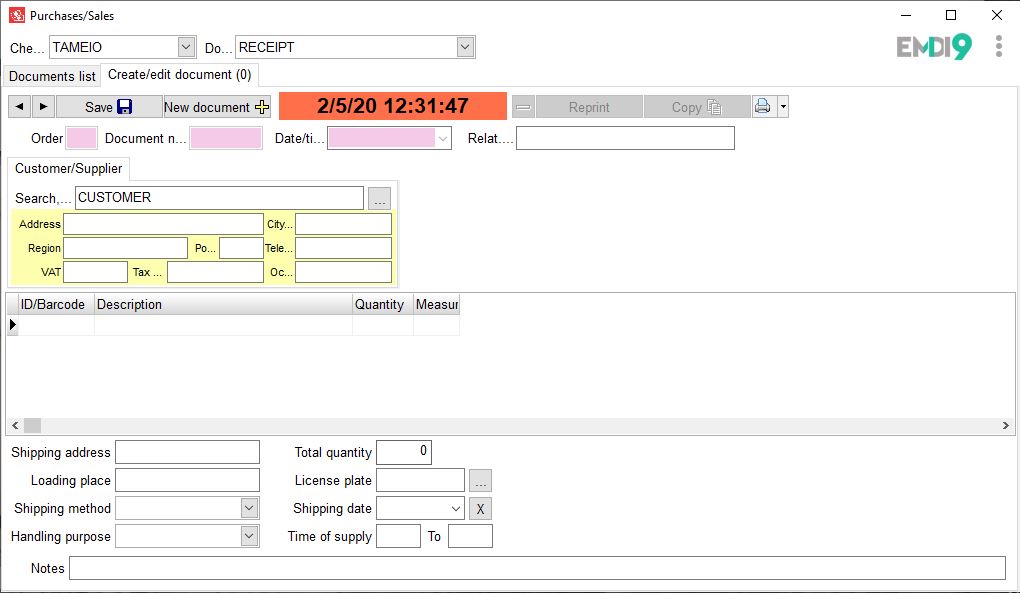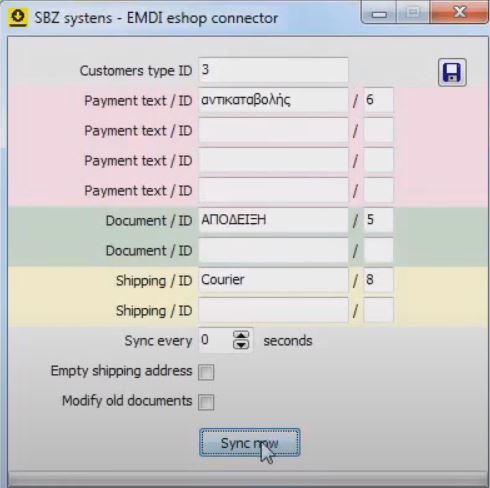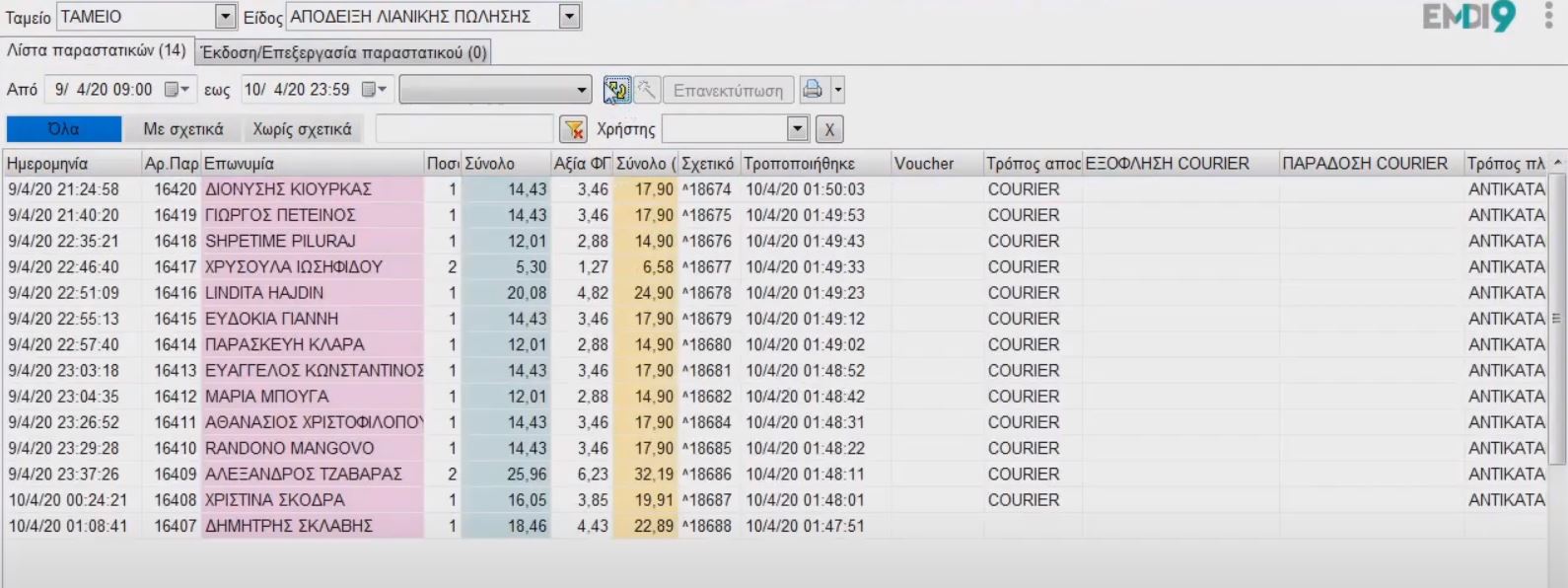Go to Purchases/Sales of EMDI
also open up your e-shop control panel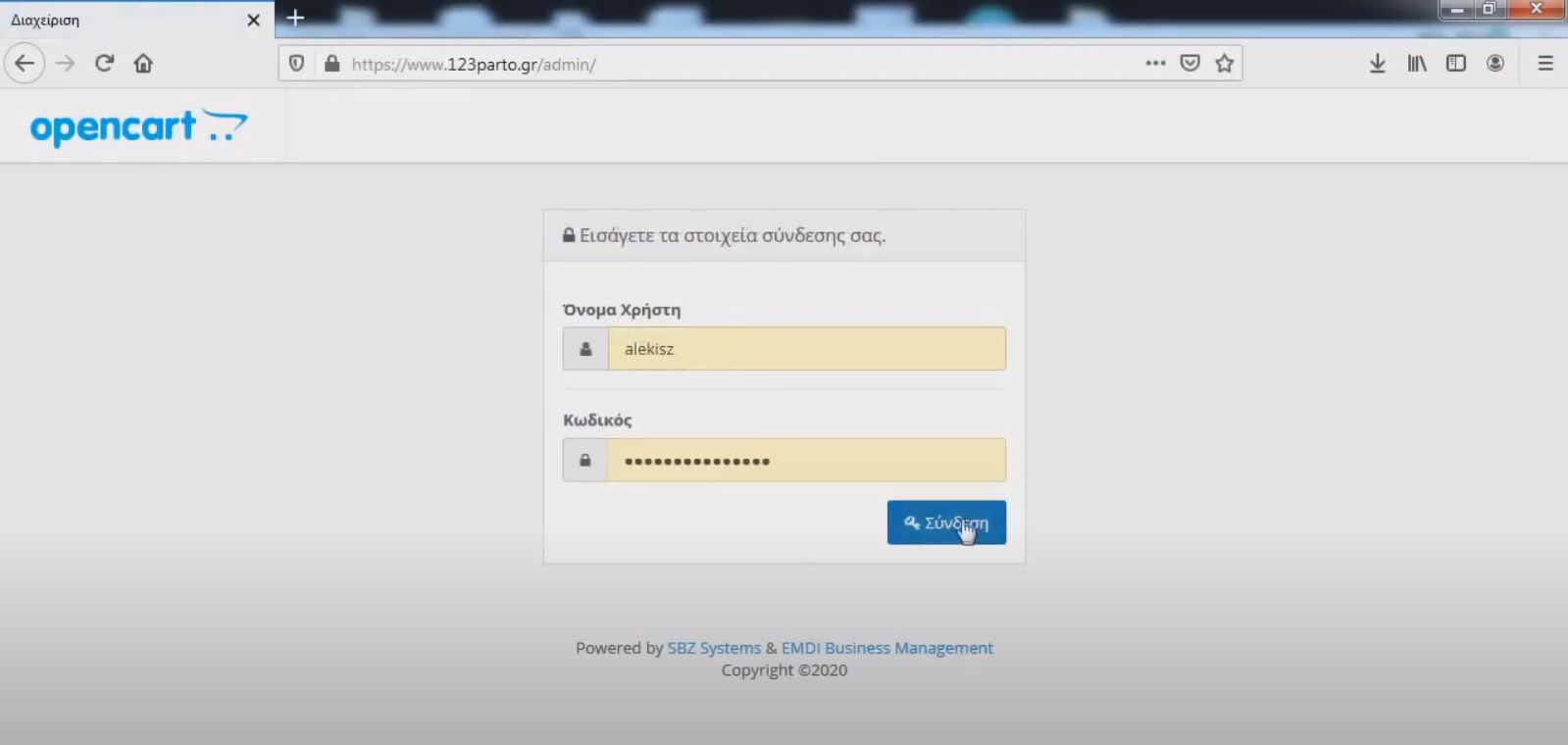
Choose from the Filters to only see orders that are still pending
At the Documents list of ΕΜDΙ choose the current date so you can see what orders will be imported from your e-shop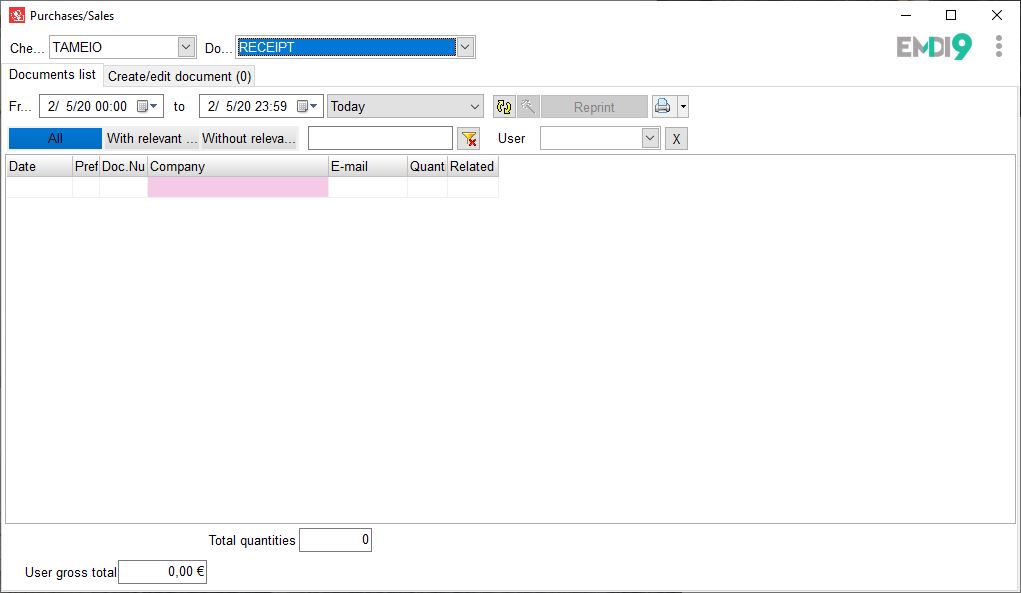
and press the ‘Refresh’ button ![]()
Open EMDI eshop connector and click “Sync now” to start syncing
Wait untill the syncing process has been completed
(How fast it will Sync depends on the quality of your connection and the volume of Orders, this process can be done frequently)
Click on the Refresh button again and you will see all the imported Orders
at the Documents list of EMDI choose the orders you want to issue a receipt & Voucher and click the Voucher button ![]()
Receipts and Vouchers are being issued automatically
You can see the steps at the following video: