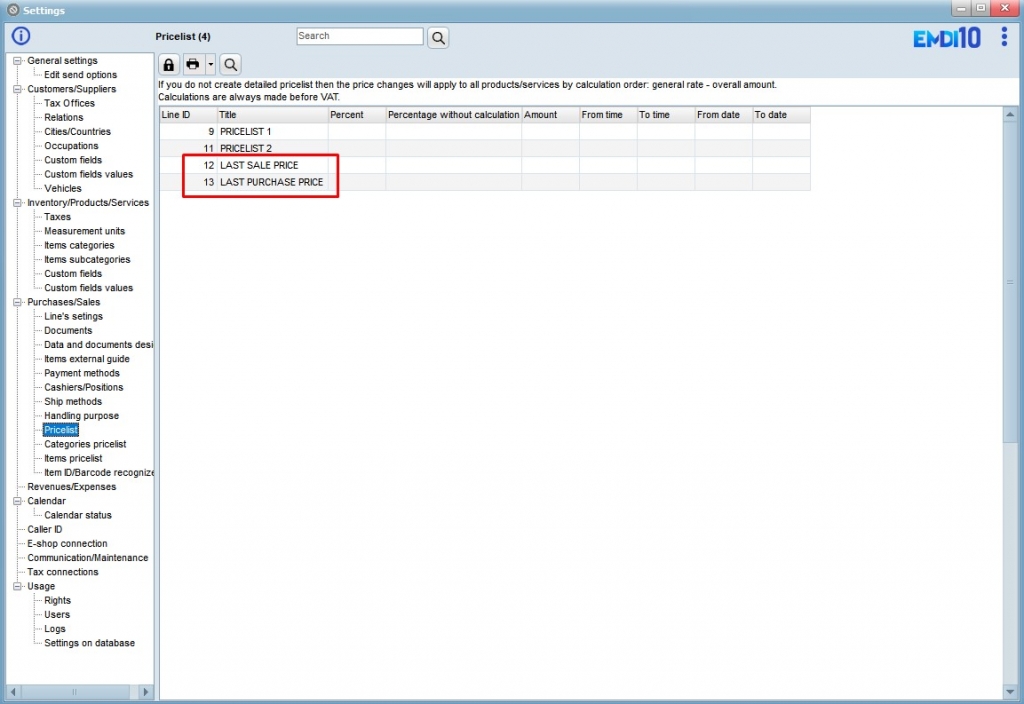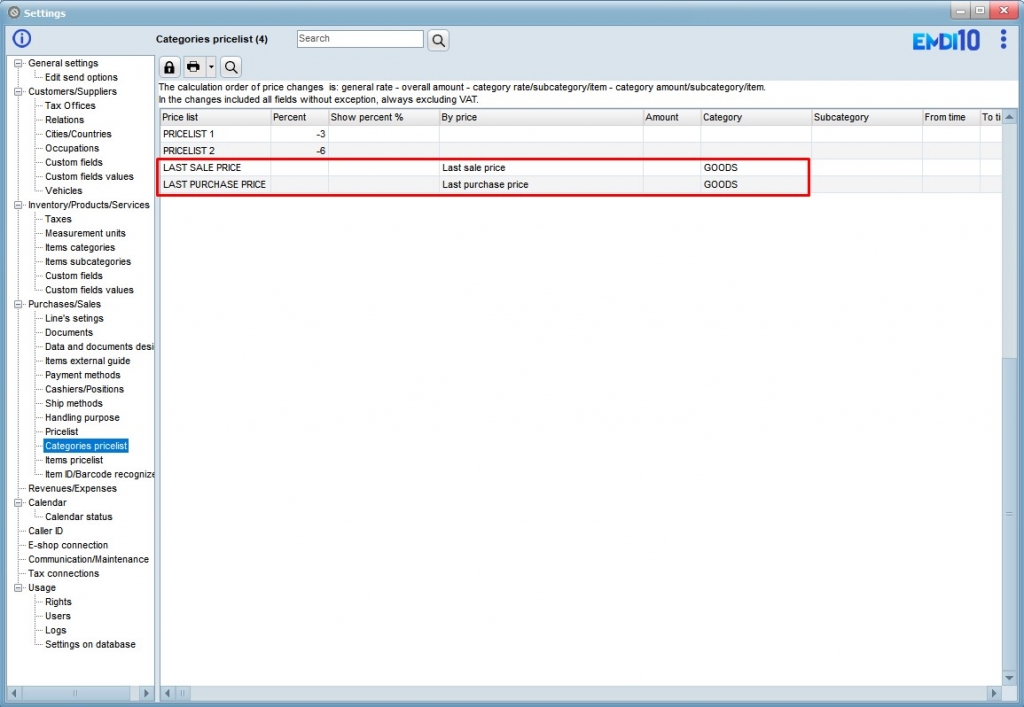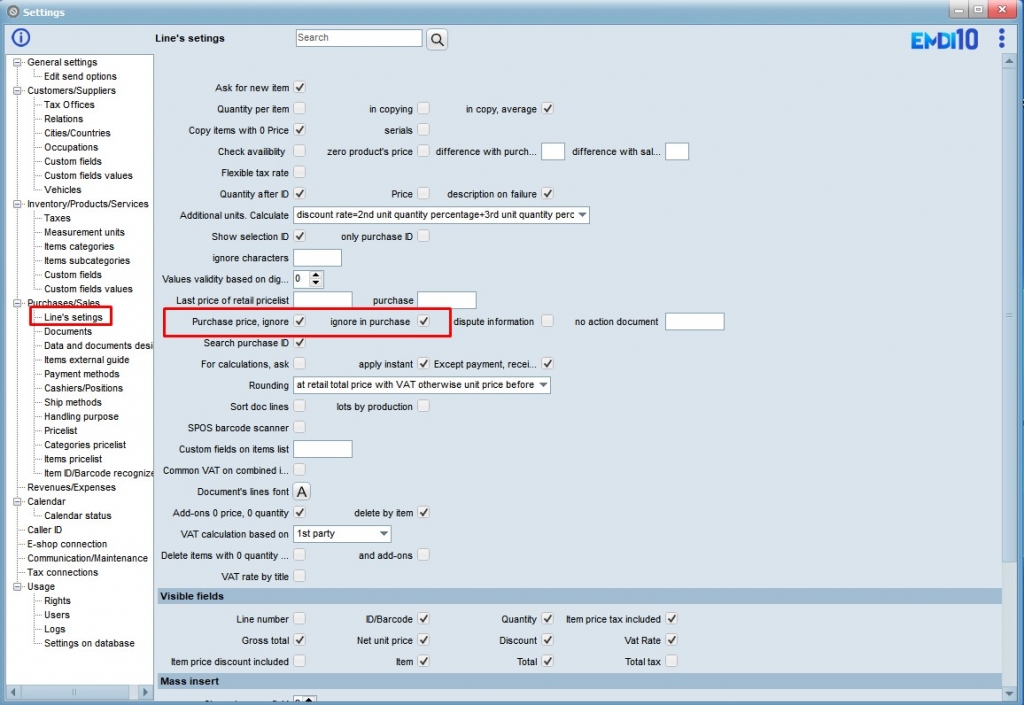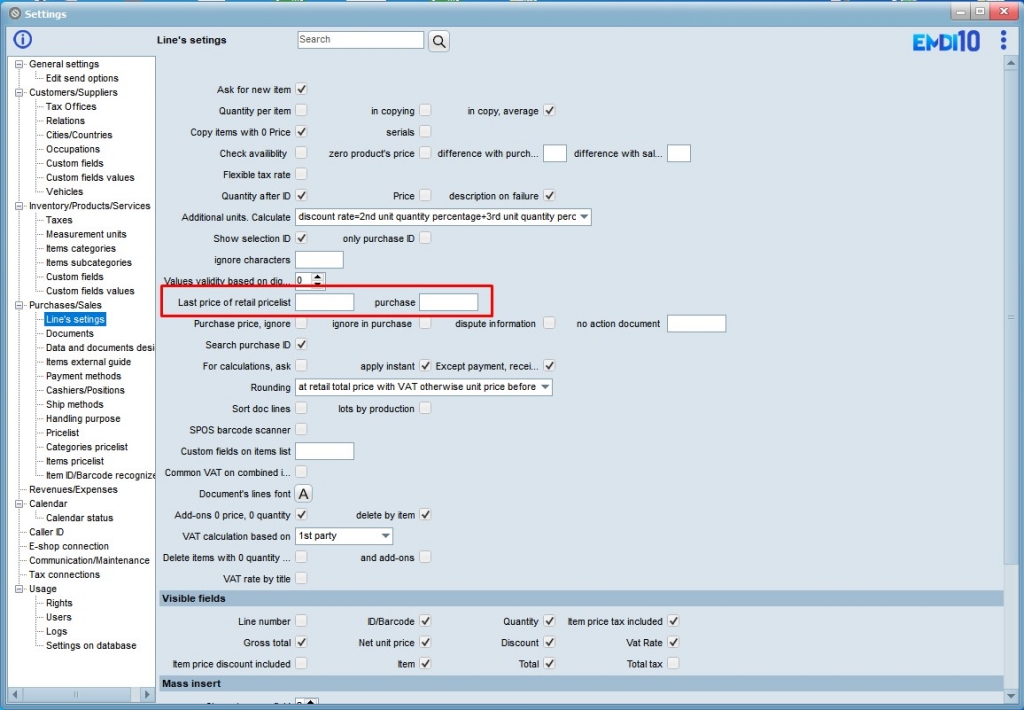In creating a document, when choosing a item, we have the option ,an item to take the last purchase price for the selected customer/supplier.
If the last sale price is zero then the purchase price of the item will be what we have set in the warehouse.
To activate this feature first of all we make a price list:
Accordingly, we define the category to be applied:
To see the prices of the selected customer, we select Last purchase price cust/sup rather than Last purchase price.
We must also check, purchase price ignore and ignore in purchase.
Finally, we have to define whether the price list is used in a customer or document.
Another possibility that exists is that the last purchase price is reproduced only by specific documents:
Caution! Sometimes we may need to increase the size of the “eidhpar” field, “timokatalogos” as much as the highest title of the price list.
Help for resizing the field here.