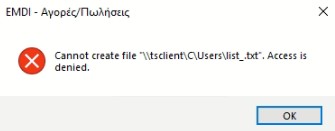When in Sales, the following message pops up:
go to the “personal” folder in the program files,
e.g. C:\Program Files (x86)\SBZ systems\EMDI\personal\*user* (in the cloud C:\Users\*clouduser*\Documents\EMDI\personal\*user*),
where “user” the corresponding Windows user name (“clouduser” the corresponding cloud user name),
we open the “settings.ini” file and find the “listfolder” variable. It should have the following value:
listfolder=C:\Program Files (x86)\SBZ systems\EMDI\list_.txt
(in cloud C:\Users\*clouduser*\Documents\EMDI\list_.txt)