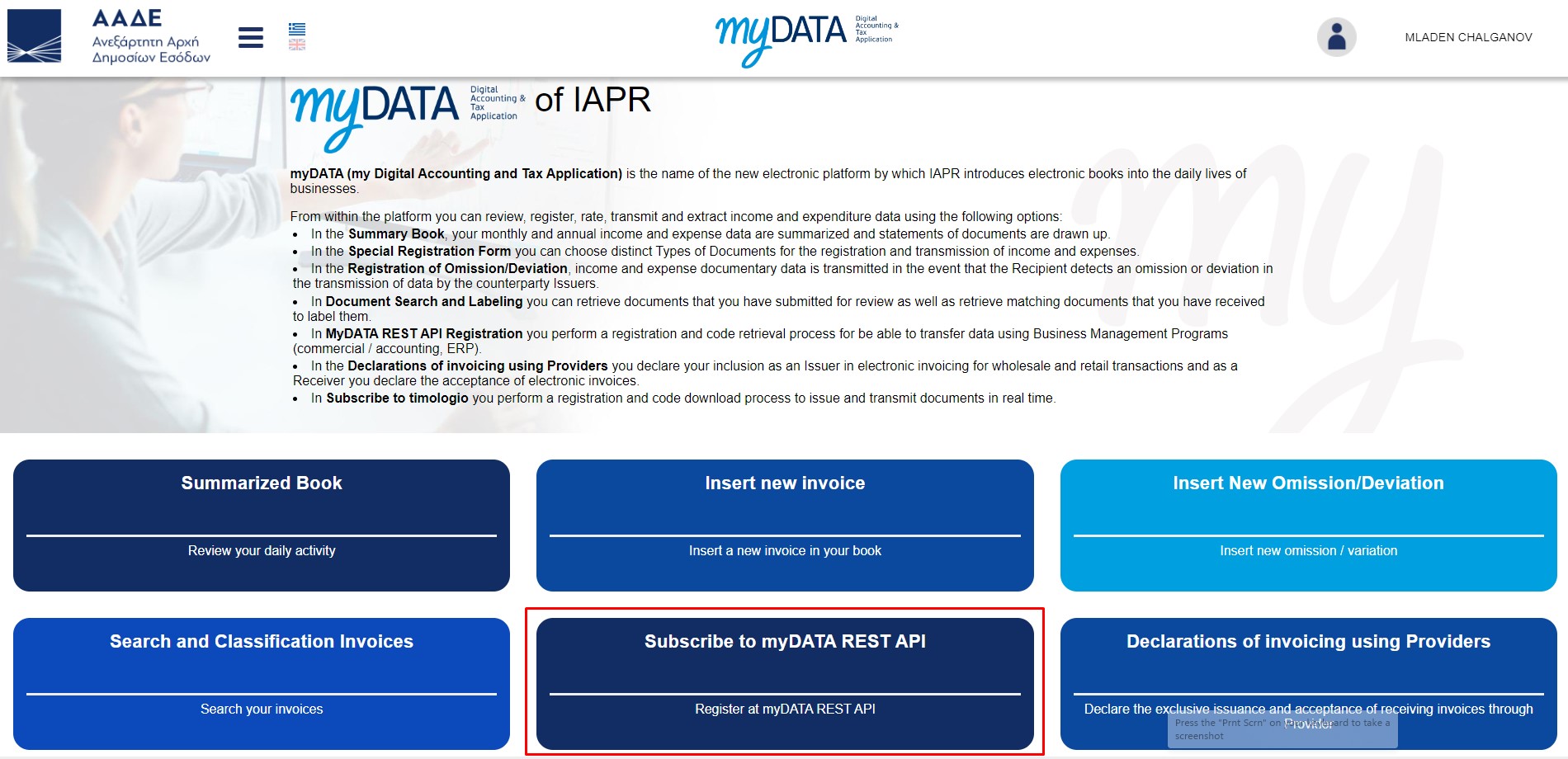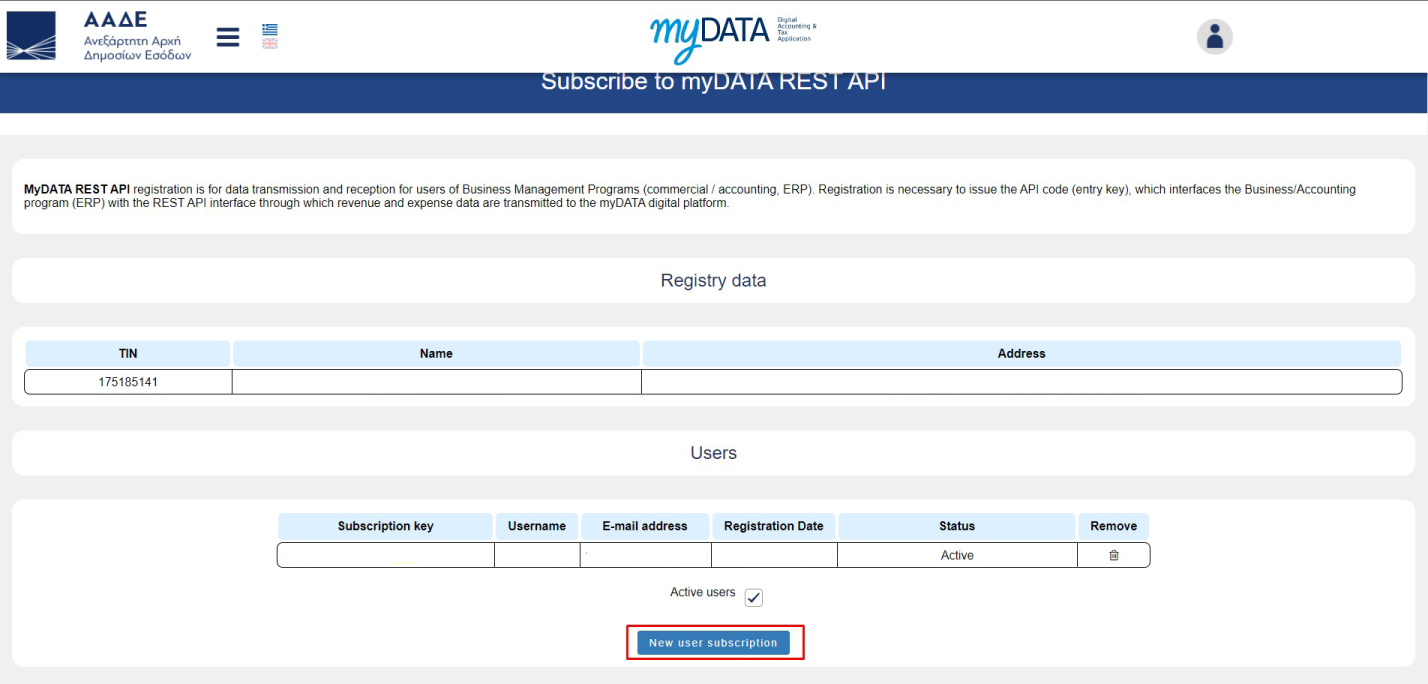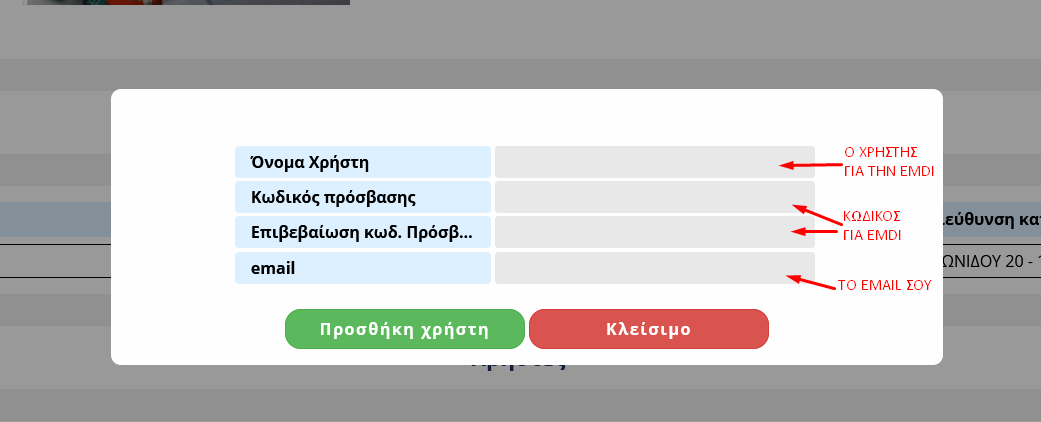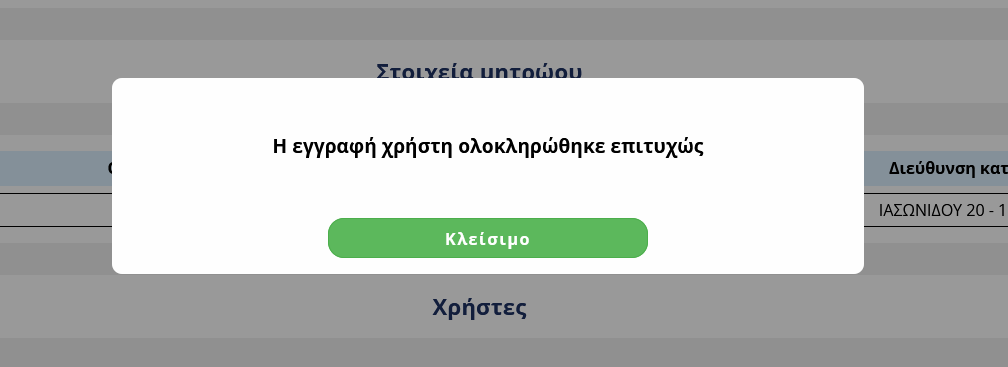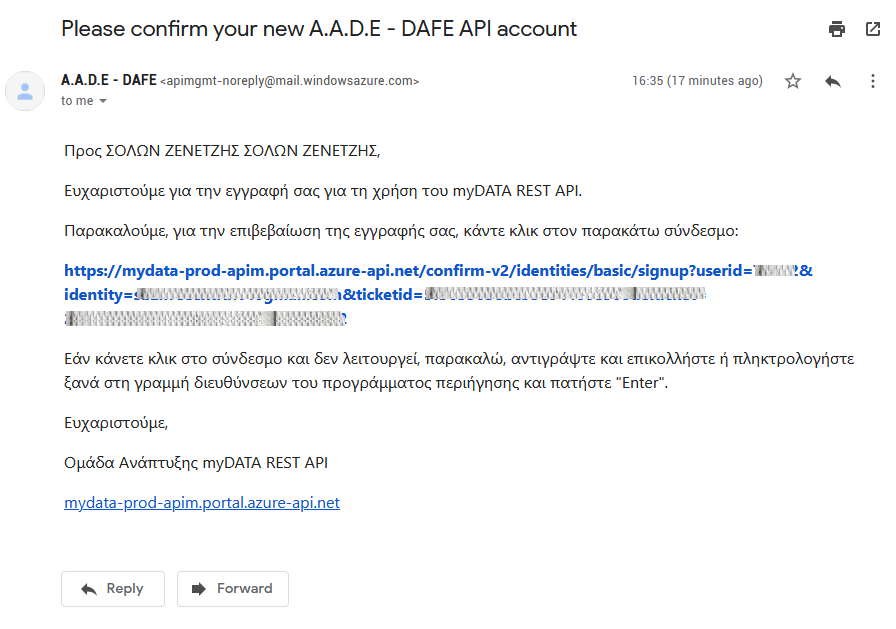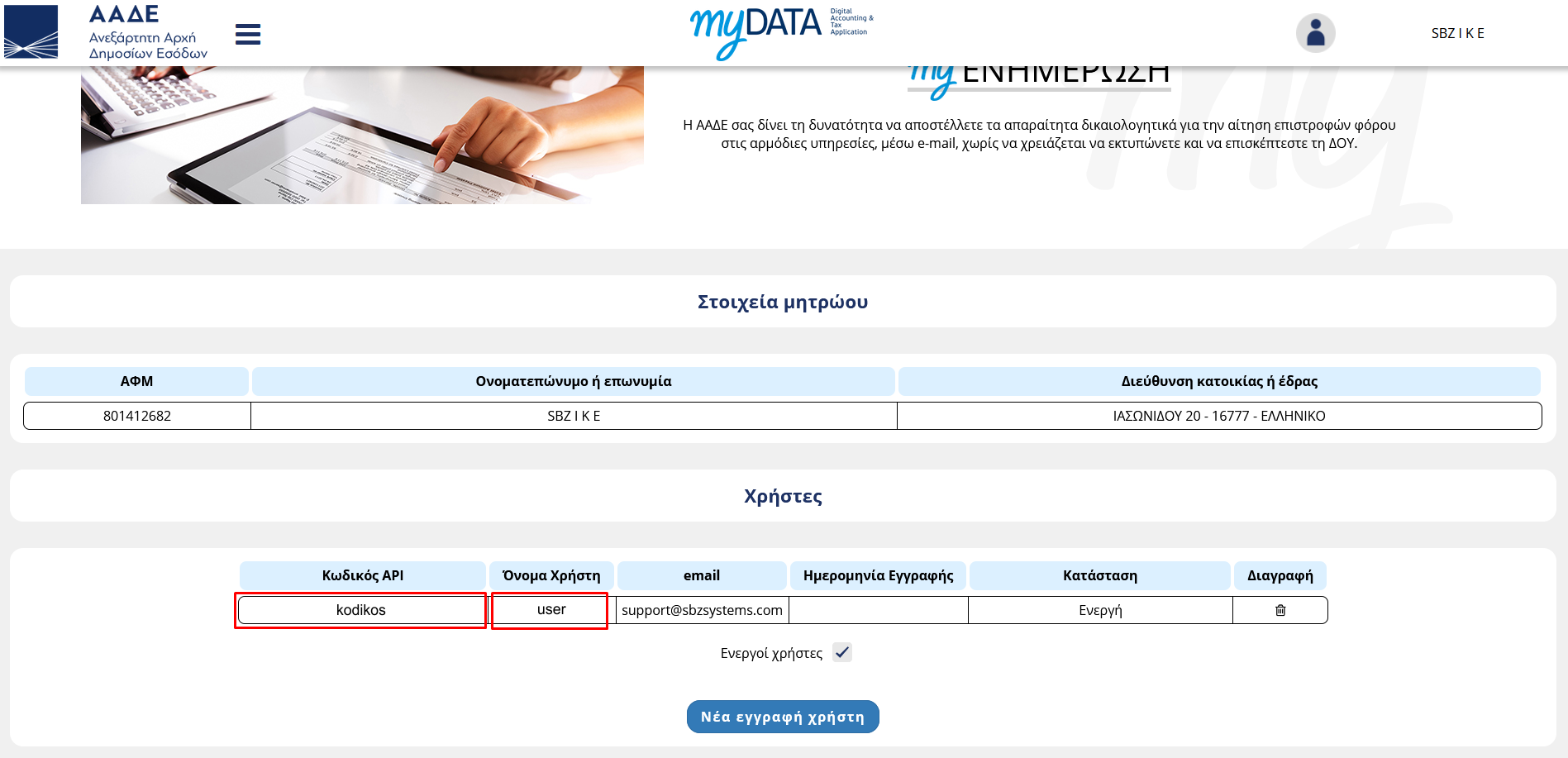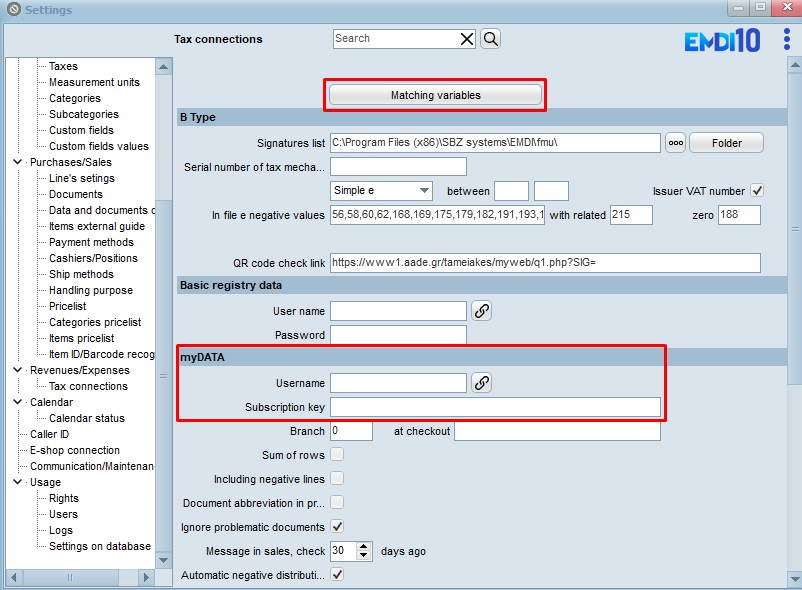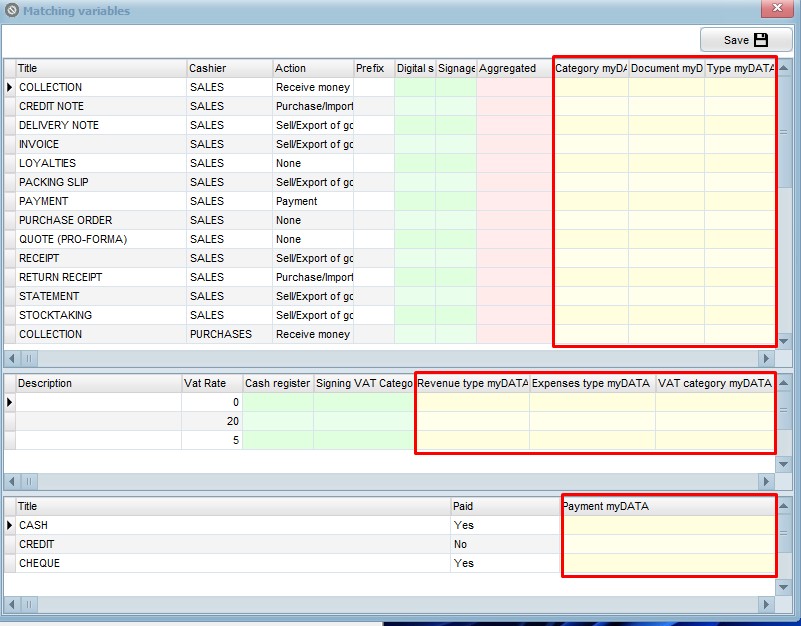To be able to upload the documents to AADE, we must first register in myDATA.
First of all we have to enter the application with the taxis codes we have
We register to the API
Δημιουργούμε ένα νέο χρήστη
We write down the information that we will later pass to the EMDI settings
If everything is correct we will see this message
We will also receive a confirmation email
Copy the password and username we created in the previous step
Then we open the EMDI settings in the tax connections, map variables and copy the codes
Variable matching is done by filling in the yellow columns