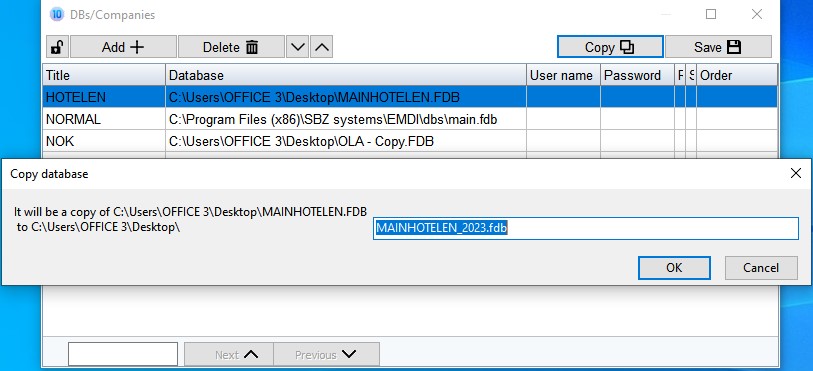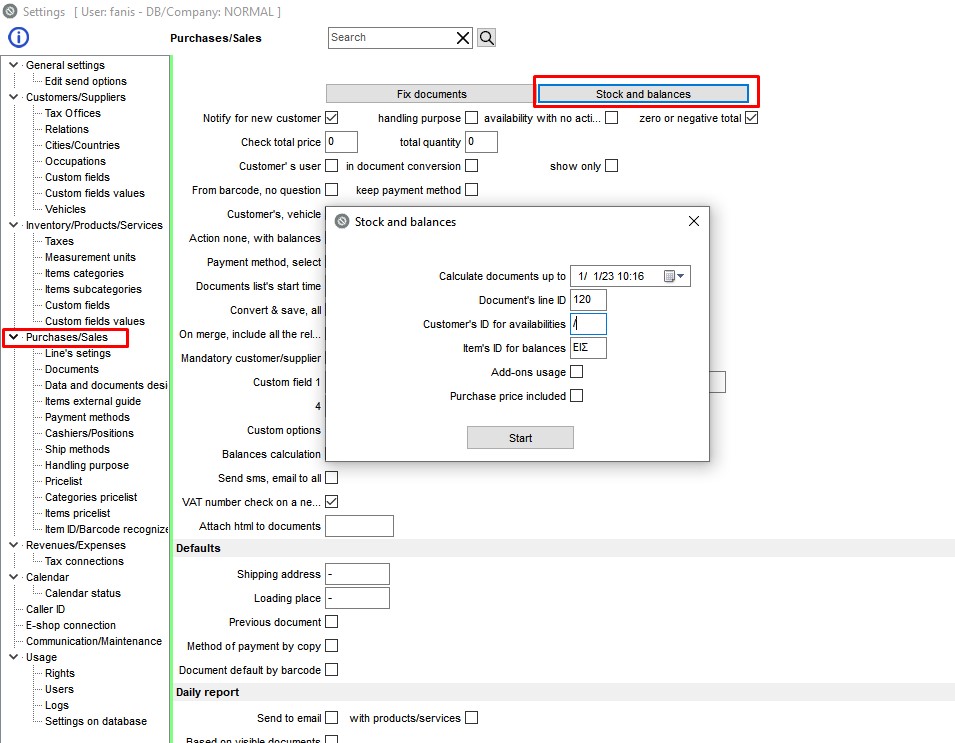First of all, a calculation of customer balances must be made. Click on Customers/Suppliers/Contacts then Options->Edit->Calculate balances.
To take inventory and transfer the rest we copy the base to a new one with a different name.
Attention! The following procedures are done in the new database (new use)!
The document we use for the inventory (in the example 120 – INVENTORY) is the same as the invoice shipping note to a cashier , if there is no inventory document I copy the invoice shipping note with code 120.
Then go to Settings->Purchases/Sales->Stock and balances. We select until when to do the calculation and press Start.
- The Document Line Code refers to the type of document that will generate the entries for availabilities and balances. See here for the arrangements of documends
- The Customer Code for availabilities refers to the customer, in the example Retail Customer, to whom the availabilities will be entered.
- The Item Code for balances refers to the item, in the Receipt example, where the balances will be entered.
- In the end, as many documents will be created for the rest as there are customers/suppliers
- Also only 1 document will be created with the item availabilities
Finally, again a calculation of customer balances and availability of items must be made.
Click on Customers/Suppliers/Contacts then options->edit->balance calculation and then Warehouse/Products/Services, options->edit->balance calculation of stock/warehouse sales.
Attention! In versions prior to 8.2019.1.x the documents before the calculation date must be deleted with the query:
|
1 |
delete from "pvlhseis" where "pvlhseis"."Hmeromhnia"<'1-1-2019'; |