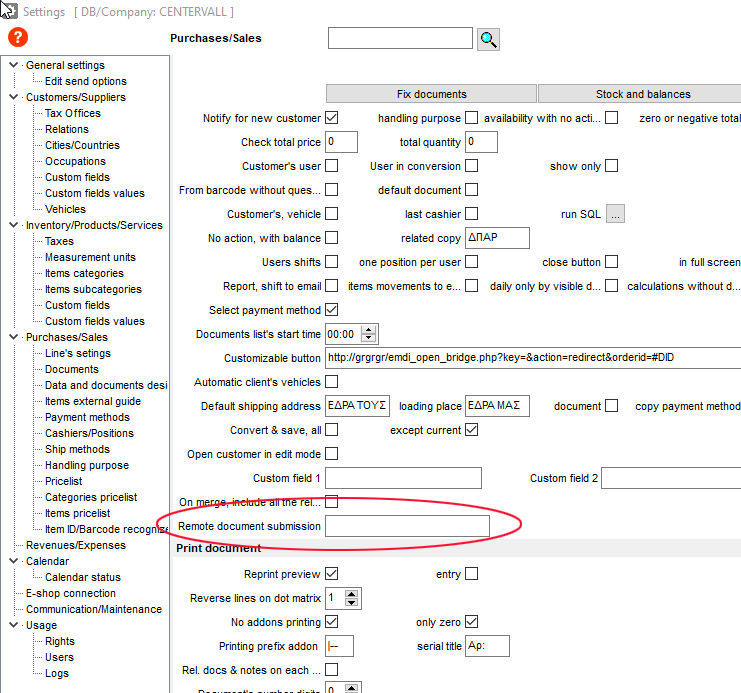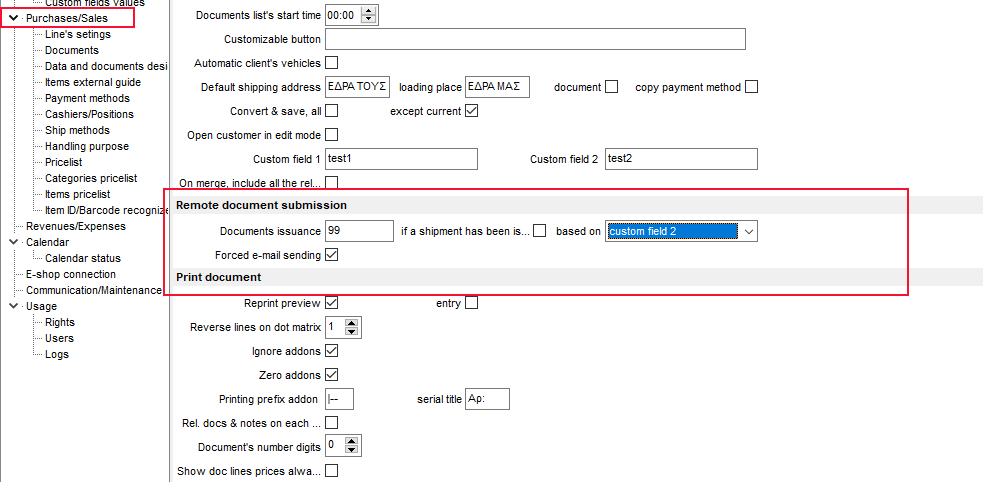It is possible to issue documents automatically from other applications that are linked to the EMDI database.
Waiting for documents invoicing is done by sales run into the foreground.
To do this, make a shortcut (with the EMDI installation steps is also possible):
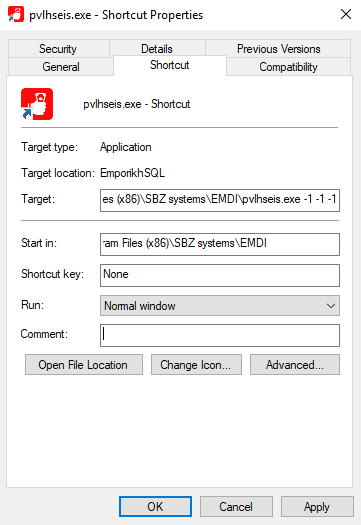
We select the documents that will be detected for printing. Note that the documents relating to the premises are automatically defined.
When running the shortcut, EMDI is running and its icon appears in the bottom right windows. When a new document is entered into the database then EMDI detects it and follows the process we set in settings, printing, etc.
Send an e-mail with the document attached to the pdf.
If the settings for sending an e-mail are made and the client has an e-mail then it is sent in a pdf.
The remote version of the document should run in the background and the settings have made the corresponding changes.
Document Issue -> There I put the document ID to be sent.
Based on, is where we select which custom field will be using to check whether the document will be sent or not.
When the field is empty it sends emails, when it contains something will ignore it.
Important!!
If we have old documents and want to send email from now on we will have to fill this field with a query at the database.
for example
|
1 |
update "pvlhseis" set "custom2"="*" |
Where custom2 is the custom field of the document.
You also need to create custom text for the email titled from the ID of the document .