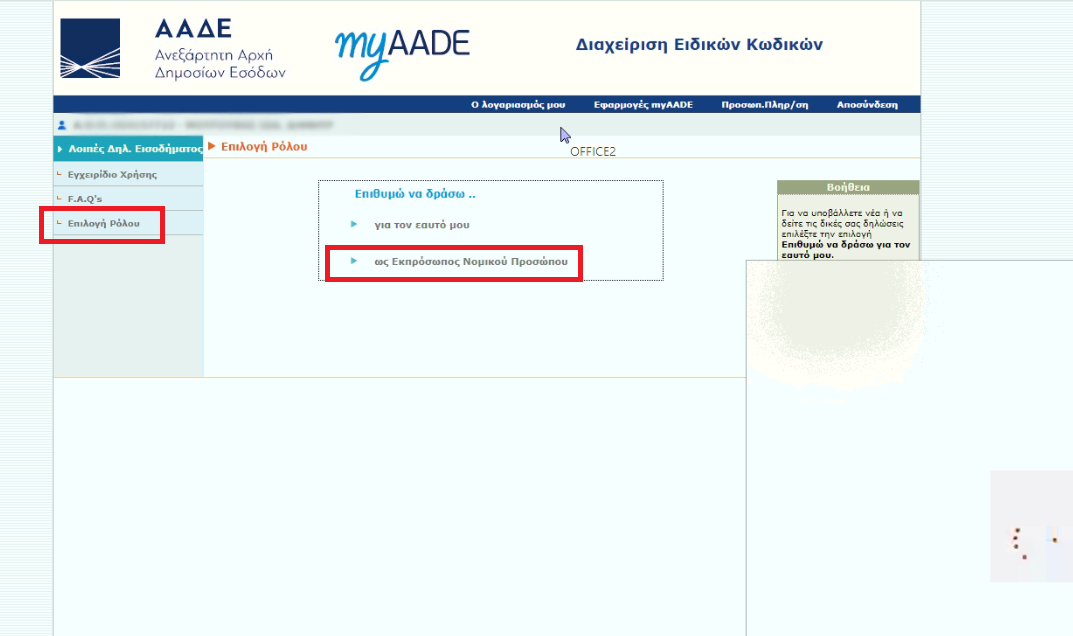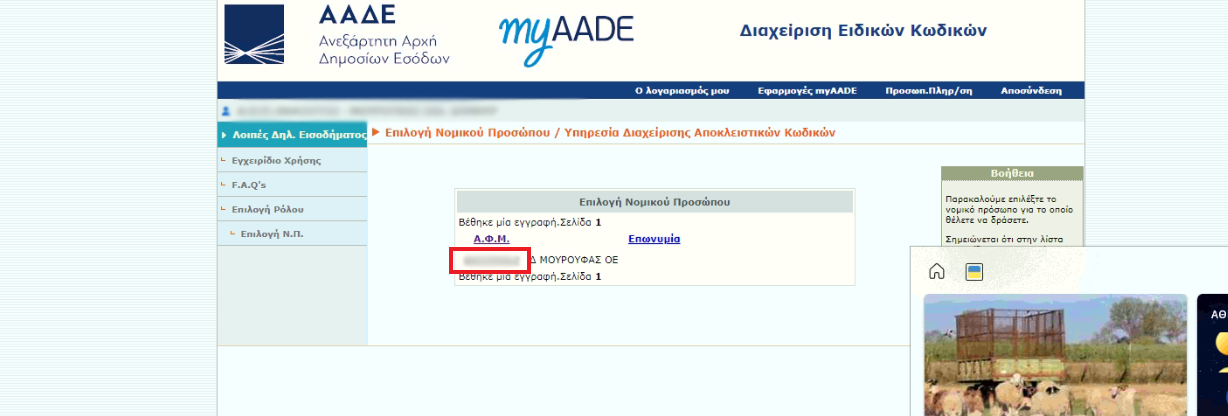Η EMDI commercial management, during its installation it is preset to fetch the information based on VAT number through a European commission (http://ec.europa.eu/taxation_customs/vies/).
It is possible to connect to the gsis.gr so that it brings more up-to-date information and additionally DOU and profession. For instructions click here.
Search data by VAT number
You must first register for the service by clicking here.
Complete your registration, press login->Enter new authorization and write the requested information. Then choose Management of Special Codes->Existing Special Codes and keep the “Login Code”.
We create a password in Available Services->Create Special Code by putting “Login Code”. Finally, in the EMDI settings -> Tax connections -> Basic register data, we fill in the Login code and password fields.
*** There is a chance that the Create Special Code option is grayed out and I can’t click on it. I’ll have to enter the taxis codes in my personal gis account and activate it from there.
I then click on the TIN to take me to the activation page for Generating a Special Code.