Send settings
Here we set up the email from which we will send messages. There are presets for most providers.
If we have our own server we use the Pop option.
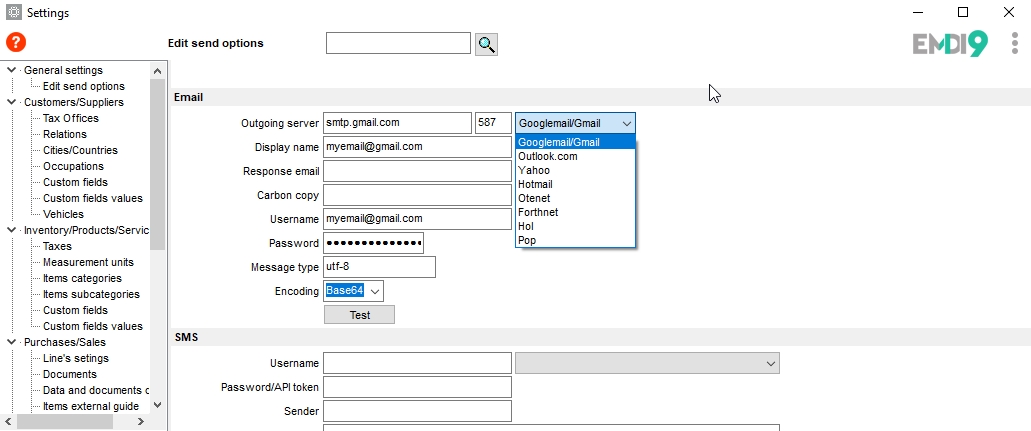 Εncoding
Εncoding
We can choose with which code the emails will be sent
8Bit
Base64 default
Security
This option depends from what each provider supports.
NoTLSSupport default for pop
UseImplicitTLS commonly used when connecting to SSL and port 465
UseRequireTLS default for other providers
UseExplicitTLS
In the field “Display email” we can, in addition to the email we want to appear in the recipient, add a name that will also appear.
This is possible by inserting the email between the symbols “<” and “>”.
Example:
|
1 |
SBZ <support@sbzsystems.com> |
