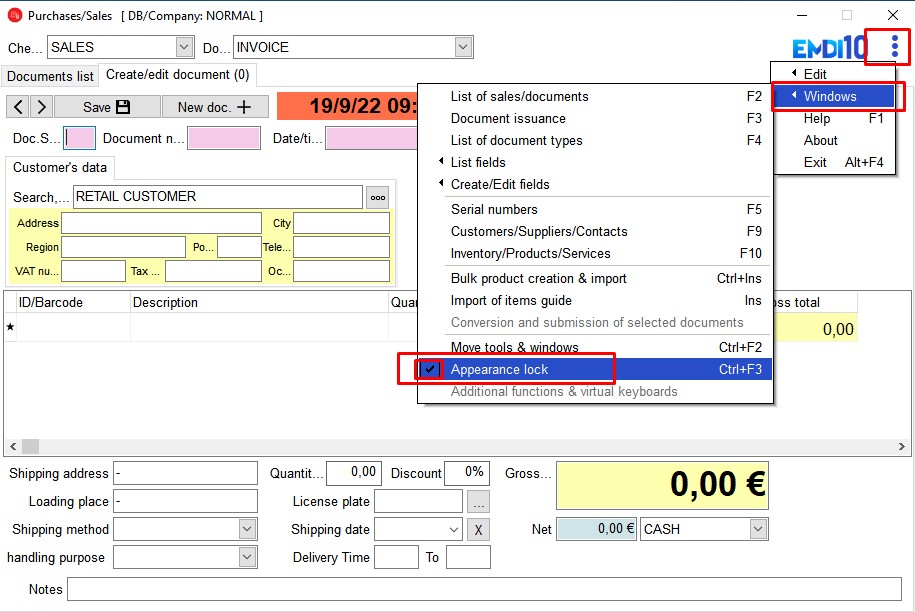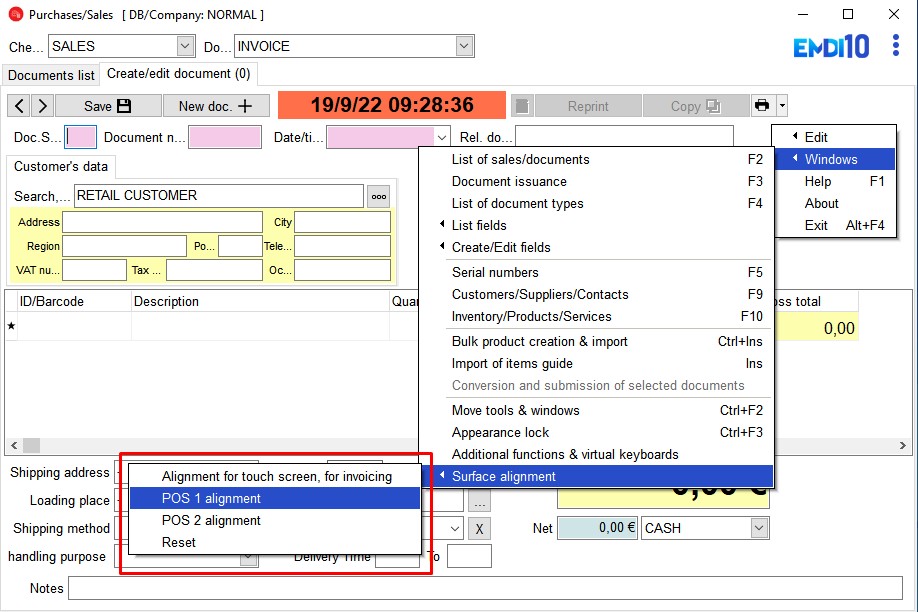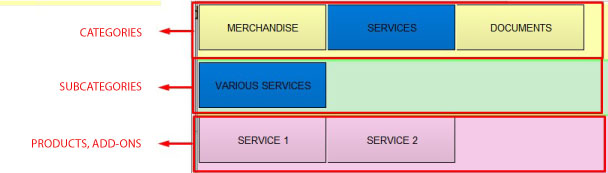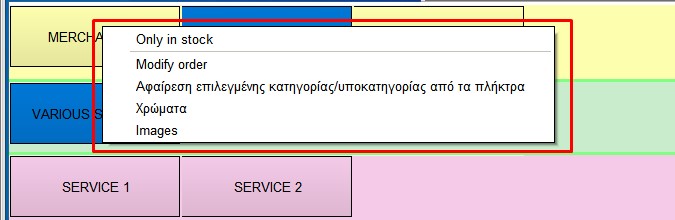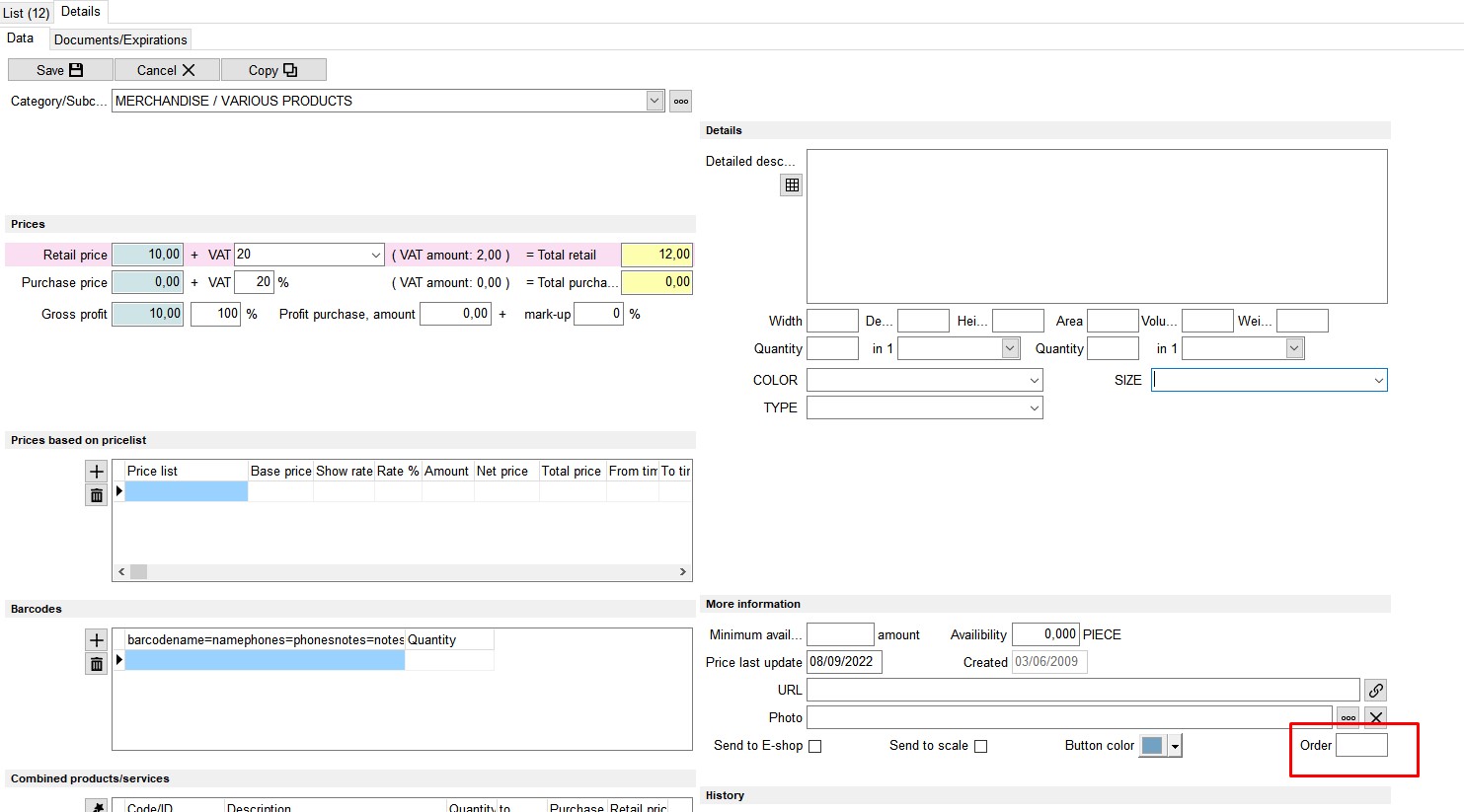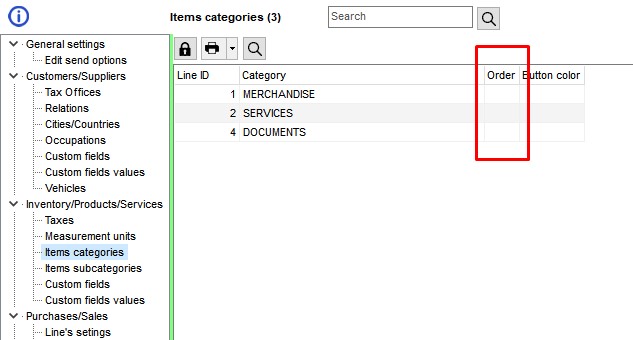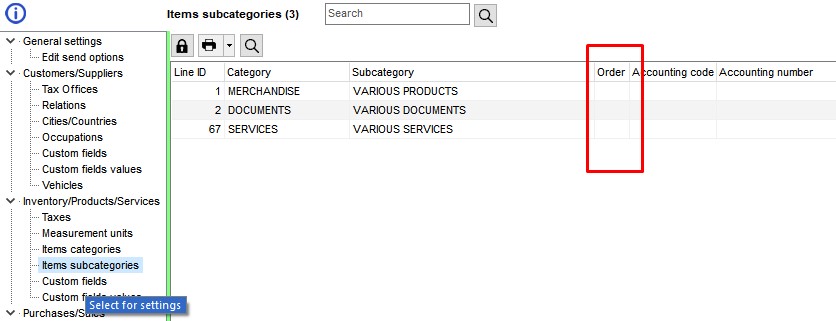To enable the settings on the virtual keyboard we unlock, Windows, Apperance lock
The virtual keyboard consists of 3 areas:
- Item categories
- Species subcategories
- Items and extras. This area when additional species are present is split into two
In each area we press right click to be able to adjust some basic things
When we don’t want a category, subcategory or genre to appear, then we write -1 in the order field.
This field if different from -1 determines the order in which the categories, subcategories and species are displayed