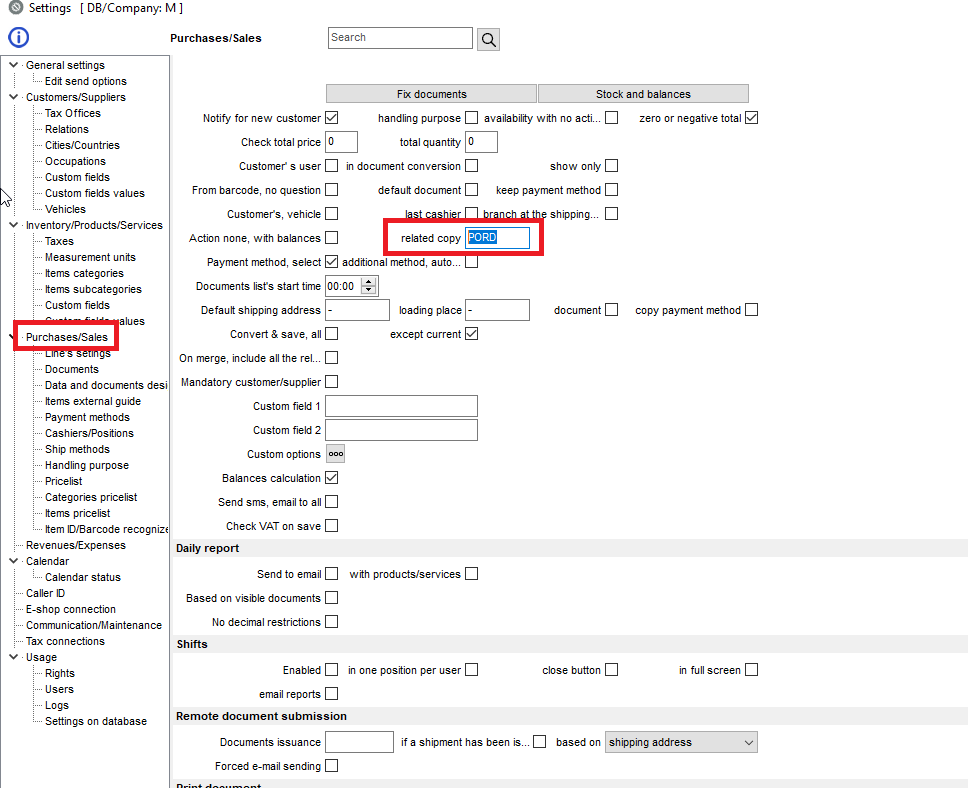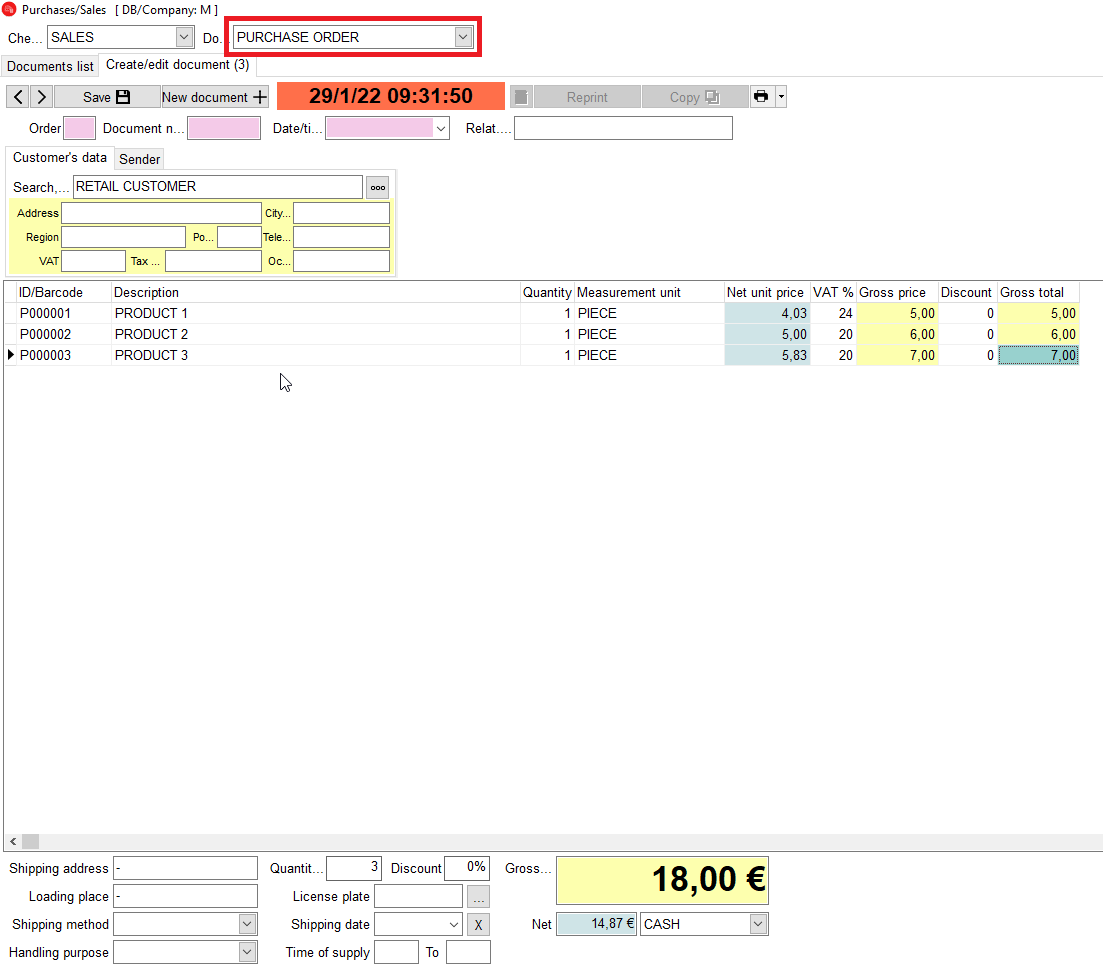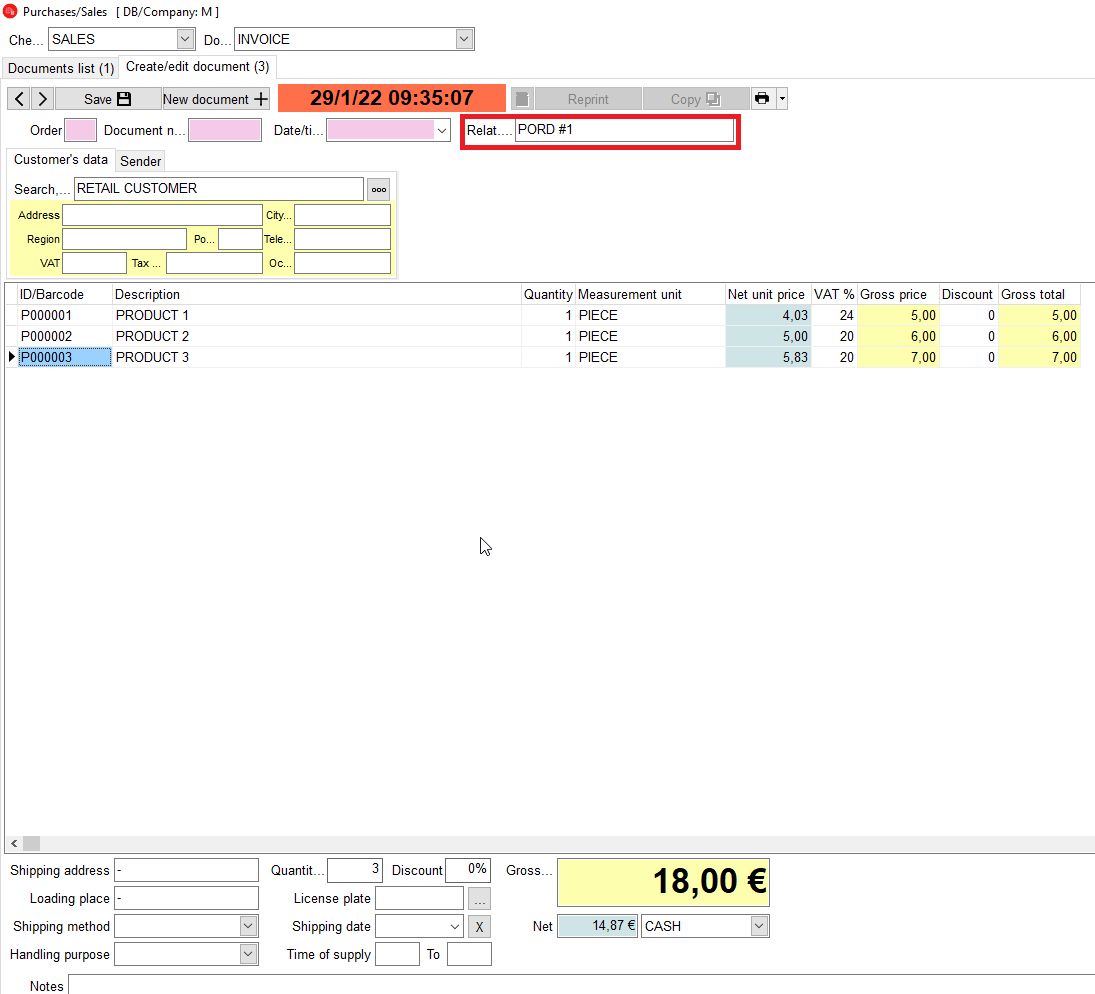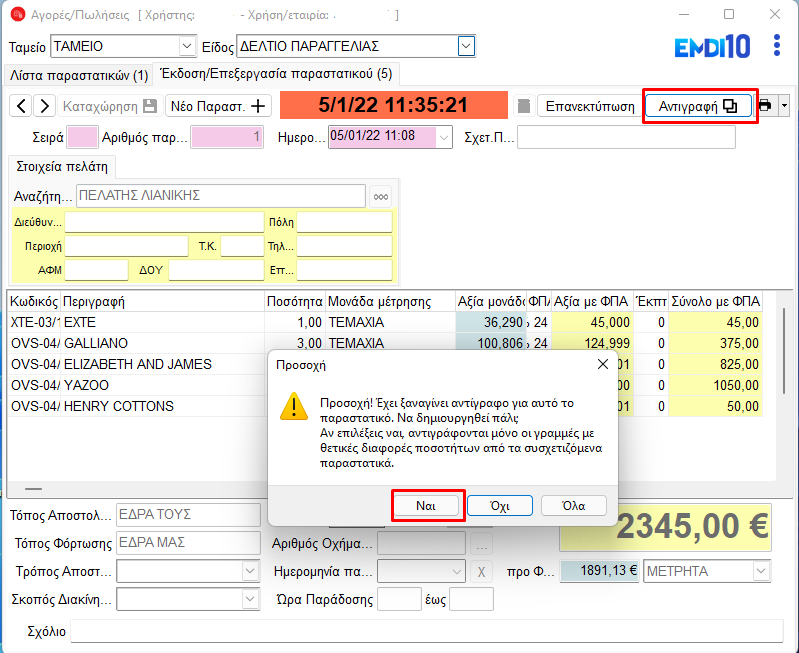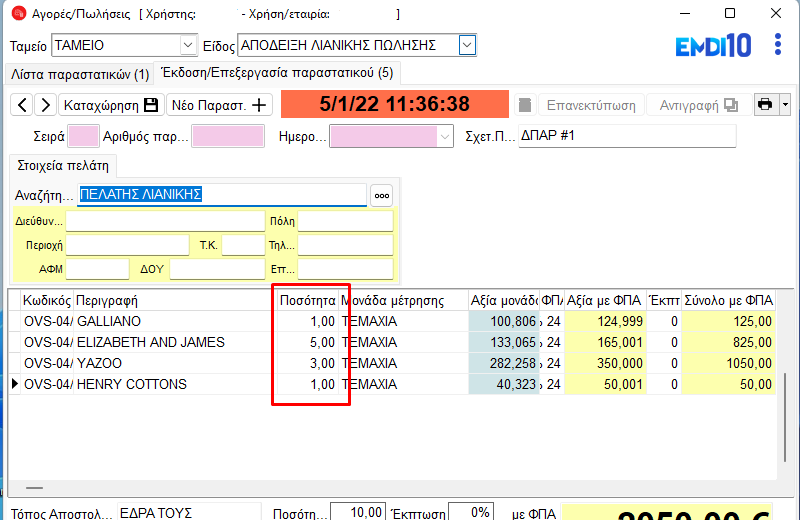In the settings we define the shortcut to calculate the quantities based on the specific documents
We create the order
We copy the order and make an invoice, leaving only the items we want or changing the quantity and registering.
When we need to put other products in the invoice, then we go to the order form and click Copy again. To the question we press Yes
A new document will be created with the remaining quantities which we can change and register again